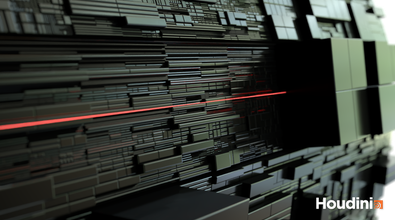EZiniT .
EZiniT
About Me
Connect
LOCATION
London,
United Kingdom
WEBSITE
Houdini Skills
ADVANCED
Procedural Modeling | Environments | Digital Assets | Character Rigging | Motion Editing | Animation | Hair & Fur | Cloth | Crowds | Muscles | Solaris | Mantra | Karma | Lighting | Pyro FX | Fluids | Destruction FX | Realtime FX | PDG | VEX
Availability
I am available for Freelance Work
My Gallery
Recent Forum Posts
Stage Context SOP Create Line Guide May 24, 2024, 4:23 p.m.
The reason for it is that you have "ghost other objects" turned on for the viewport.
Unless it's set to "Hide other objects" you're also seeing the LOPs display, currently USD curves default
to a width of 1 if not specified, which is why the large ribbons appear.
Unless it's set to "Hide other objects" you're also seeing the LOPs display, currently USD curves default
to a width of 1 if not specified, which is why the large ribbons appear.
Better visibility of selected nodes May 23, 2024, 11:30 a.m.
Oh my.....I was not expecting this and so well explained....brilliant!
How on earth did you manage to figure this out?
Got to wonder why are there sooooooo many options the UI could take advantage of and doesn't.
Confirming it sure does work........too much??
How on earth did you manage to figure this out?
Got to wonder why are there sooooooo many options the UI could take advantage of and doesn't.
Confirming it sure does work........too much??

Better visibility of selected nodes May 23, 2024, 8:40 a.m.
Ah gotcha...just briefly looked for a chance that the global UI scale or network view display options maybe had something but as you said seems like nada.
I have seen people do some pretty funky things in the network view with python, perhaps that's an option.....I would be interested if you find anything as I just picked up a new 4k monitor and had not even really noticed.....until NOW!
I have seen people do some pretty funky things in the network view with python, perhaps that's an option.....I would be interested if you find anything as I just picked up a new 4k monitor and had not even really noticed.....until NOW!