| On this page |
Overview ¶
This tool is useful to deform geometry. However, it can also be used to deform the path of particle systems and create funneling effects.
Using Lattice ¶
-
Click the
Lattice tool on the Deform tab.
-
Select the points to deform and press Enter to confirm your selection.
-
Press Enter again to create a cage from the object’s bounding box or hold Alt to select a deforming point cloud from another object and press Enter to confirm your selection.
-
Click the transform node in the network editor.
-
Move the points of the cage in the scene view to deform the shape underneath.
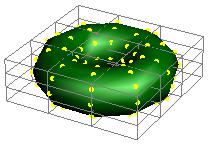
For specific parameter node help see the Lattice help.
| See also |