| On this page |
Overview ¶
This tool is often used to clean up polygons and NURBS by reversing their vertex order.
Using Reverse ¶
-
Select the faces or hulls to reverse and press Enter to confirm your selection.
-
Click the
Reverse tool on the Model tab.
You can choose the vertex in the Vertex drop-down menu in the parameter editor.
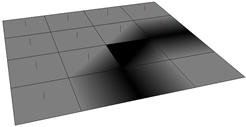
For specific parameter help see the Reverse node help.
| See also |