| On this page |
Overview ¶
The main advantage of a position based dynamics approach to softbodies is its controllability, stability, and ability to produce believable results quickly. Although FEM may be the favorable method for creating a softbody simulation because of its real-world accuracy and behavior, the advantage to using Vellum is that it is very quick, works very well with multiple constraint types, and its results should be visibly plausible and realistic. The method chosen will depend on your scene and the type of softbody you want to make.
Strut softbody vs Tetrahedral softbody ¶
The Vellum Strut Softbody tool uses a collection of random struts that are formed between opposite interior points to create a rough form of volume preservation. This is similar to connecting opposing points with toothpicks to hold it apart, which results in some poking artifacts. It also uses the original geometry to do the simulation.
The Vellum Tetrahedral Softbody tool will polyreduce, remesh to create a low-res proxy, and tetrahedralize the input geometry before simulation. Once the tetrahedral mesh is created, distance constraints are created along each edge to act as springs to maintain the general shape of the object and volume constraints are created to maintain the volume of each tetrahedron preventing the tets from collapsing in on themselves. Once the simulation is done, a
Point Deform is used to automatically capture and deform the geometry.
Note
You can also put down a Vellum Configure Tetrahedral Softbody using the TAB menu. However, this will only create a Solid Conform node, which tetrahedralizes your geometry. It will not simplify and remesh your geometry like the shelf tool does. It is important to note if you don’t polyreduce and remesh your geometry before tetrahedralizing it, not only will it be slower but it will likely also have widely varying tetrahedral sizes which could make it difficult to get the desired stiffness. This approach is for advance users.
Differences between softbody types ¶
Although Vellum Balloon,
Vellum Strut Softbody, and
Vellum Tetrahedral Softbody all look like malleable squishy objects, the main difference is in the way they preserve volume.
Vellum Balloon preserves global volume, as it uses a pressure constraint to uniformly push the cloth outwards. This means that squeezing one area will bulge out distant areas. As the name implies, this is useful for balloon-like softbodies, where you want to maintain volume over the entire closed object.
Vellum Tetrahdral Softbody preserves more localized volume, since each tetrahedron preserves volume. This is useful for things like organic material, where you press down in one area and the local volume is preserved.
Vellum Strut Softbody doesn’t preserve volume at all, as it uses a collection of struts that are formed between opposite interior points. They act like objects with a bunch of springs inside that are trying to maintain the shape of the object.
Vellum fiber ¶
Vellum Fiber is a type of softbody constraint that causes a piece of geometry to compress along a fiber direction, resulting in the geometry expanding in the other directions as a result of volume preservation.
Setting up a fiber constraint ¶
-
Create a piece of geometry, such as a rectangular block with lots of divisions.
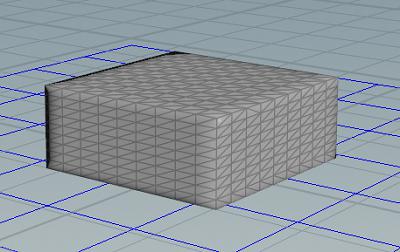
-
Put down a Vellum Configure Tetrahedral Softbody from the TAB menu.
-
Set the Stretch Stiffness on the distance constraint to
100. -
Set the Stretch Stiffness on the volume constraint to
1e+10. -
Append a
Vellum Constraints node and change the Constraint Type to Tetrahedral Fiber.
-
Set the Output Group to
fiberand set the Stiffness to0. -
Append a
Vellum Solver and turn on the Ground Position checkbox. This will turn on the ground plane so that your box doesn’t fall.
Note
You may need to lower the ground plane below your object if it intersects.
-
Dive inside the Vellum Solver, and create a
Vellum Constraint Property to animate the geometry.
For example, you can set the Group to
fiber, set the Stiffness to10, and use the following VEXpression to have it shrink and expand over time.stiffness *= 1 - cos( radians(@Frame - 1)*3 );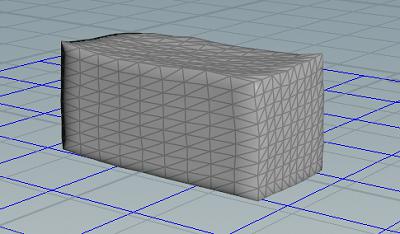
This will compress your box along the Z-axis, causing it to expand along the X and Y axis getting taller and wider in order to preserve volume.
Note
The fiber does not cause an expansion. The expansion is caused by the volume constraint. If you only applied the fiber constraint, it would compress in one direction but not expand in the others.