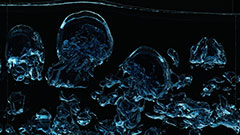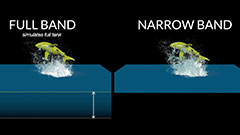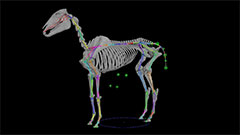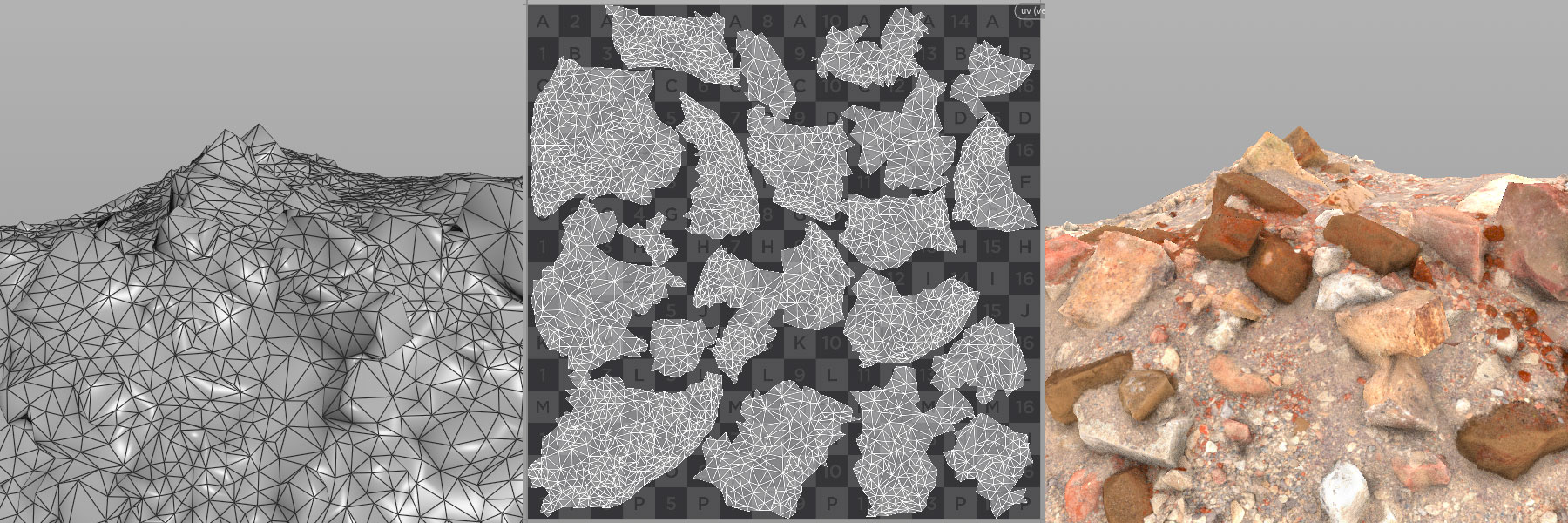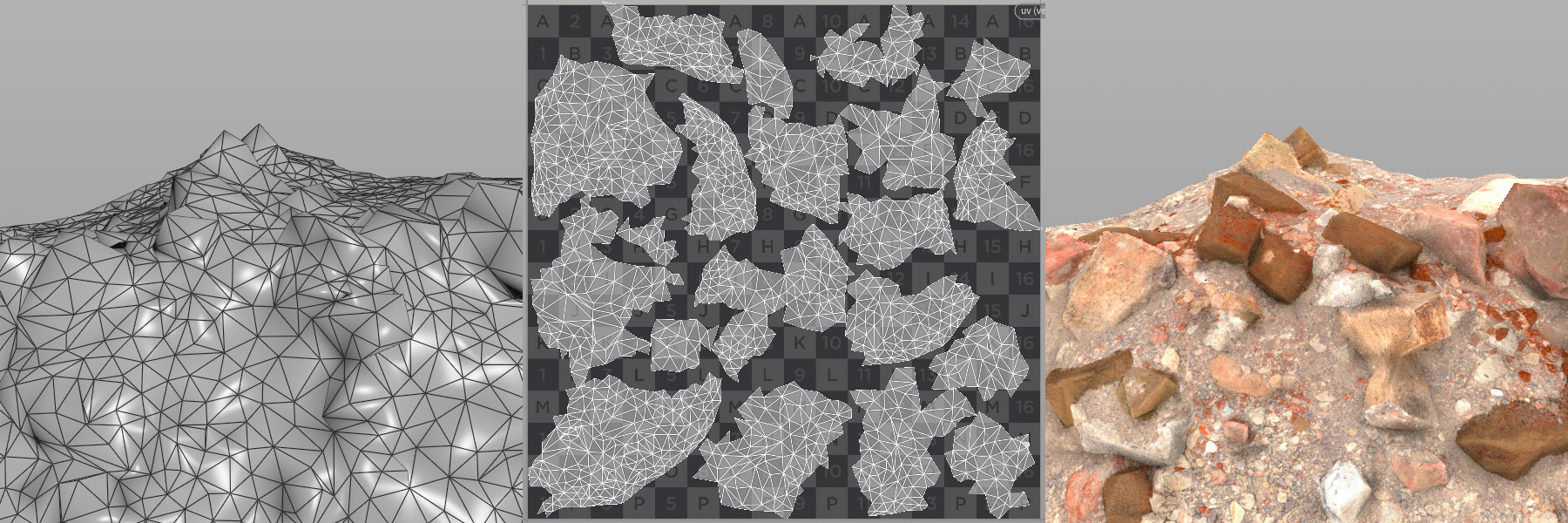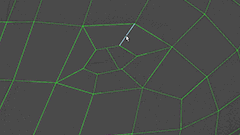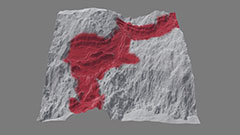What’s New in Houdini 16.5
With each release of Houdini, SideFX strives to bring production-ready solutions to the challenges you face on a daily basis. With Houdini 16.5, this involves refining the user experience to make you more efficient while optimizing tools to work faster while consuming less memory. These benefits touch all aspects of Houdini making this a great release for both artists and studios working in Film, TV, Gamedev and VR.
DYNAMICS
Houdini is known for its dynamic simulation tools and with Houdini 16.5 a number of key improvements have been made to the simulation of liquids. These new tools add new levels of realism while making you much more productive. These efficiencies allow you to either create bigger more impressive effects or allow small studios and individual artists to achieve effects that would have been prohibitive given hardware constraints.

BUBBLE SIMULATION
In the past, simulating fluids was easy but adding bubbles became a secondary task that would often lack the proper realism. With Houdini 16.5, you can now use air incompressibility to create realistic movement of air within a fluid simulation. Now bubbles are a directable part of your simulation and the results are natural looking and highly realistic.
In the past, simulating fluids was easy but adding bubbles became a secondary task that would often lack the proper realism. With Houdini 16.5, you can now use air incompressibility to create realistic movement of air within a fluid simulation. Now bubbles are a directable part of your simulation and the results are natural looking and highly realistic.
NARROW BAND
Imagine creating fluids sims that are 3X faster while consuming 3X less memory. The new Narrow Band fluid sims in Houdini 16.5 achieve these efficiencies by allowing you to focus on the liquid’s surface. Instead of processing the whole fluid band, only the Narrow Band is calculated while the quality of the splashes remain the same.

CHARACTER
Houdini has tools for rigging and animating characters, adding Character FX such as muscles, hair and fur and generating realistic crowd simulations. With Houdini 16.5, these tools get even stronger with features such as time-space motion path handles, enhanced grooming tools and facial and quadraped support in our autorigs. Houdini continues to strengthen this toolset and is production-ready as you take your characters to the next level of realism.

GROOMING
The hair and fur framework introduced in Houdini 16 has been enhanced with new grooming tools designed with the artist in mind. Use the Curve Advect tool to set up large scale grooming directions by drawing a few quick curves. Easily add guard or white hairs for animal fur and partition your model into different areas to create local grooms that can be merged into a single fur once you are ready. These new tools will make it easier than ever to achieve the look you want as you add hair and fur to your characters and creatures.
The hair and fur framework introduced in Houdini 16 has been enhanced with new grooming tools designed with the artist in mind. Use the Curve Advect tool to set up large scale grooming directions by drawing a few quick curves. Easily add guard or white hairs for animal fur and partition your model into different areas to create local grooms that can be merged into a single fur once you are ready. These new tools will make it easier than ever to achieve the look you want as you add hair and fur to your characters and creatures.
RENDERING
Rendering in Houdini 16.5 is faster and more efficient with optimizations to the VOP nodes used to build materials. With each new release, the goal is to find ways to make it easier to render with Mantra and the new rounded edge shader is a big step forward for a number of key reasons.



ROUNDED EDGE SHADER
In real life sharp edges don’t really exist and artists often spend a lot of time adding geometry to their models to create visible highlights when you render. With the rounded edge shader, you can leave sharp edges on your model then round them without adding any extra geometry. This feature can also be used to weather the edges of objects and game artists can bake out the results to low-res geometry.
In real life sharp edges don’t really exist and artists often spend a lot of time adding geometry to their models to create visible highlights when you render. With the rounded edge shader, you can leave sharp edges on your model then round them without adding any extra geometry. This feature can also be used to weather the edges of objects and game artists can bake out the results to low-res geometry.
MODELING
From enhancements to topobuild to improvements in working with soft radius selections, Houdini 16.5 continues to strengthen our growing modeling toolset. Whether you are creating game art, preparing a model for large scale destruction or modeling a character, Houdini has the right tool that is supported by our non-destructive procedural workflow.
POLYREDUCE
More and more 3D artists are encountering huge datasets such as scanned meshes that need to be simplified. The new Polyreduce tool in Houdini 16.5 lets you efficiently perform large reductions while preserving profiles, UVs and more. The robustness of this feature makes it an important part of your toolset to the point that it can replace 3rd party poly reduction products you have come to rely on.
UV ENHANCEMENTS
The UV workflow in Houdini 16.5 is much more artist-friendly and includes important enhancements to how you work with UV layers. Advanced packing algorithms have been added to the UV layout tool that are faster and more efficient. You can also control the UV region more interactively and easily evaluate for region overlap or flipped UVs. These improvements will be especially important for game artists building models in Houdini.
UI/WORKFLOW
It doesn’t matter how powerful your tools are if they are not easy to work with. Houdini 16.5 introduces a new Hotkey manager for quick access to your tools including the ability to use any key to access radial menus. The parameter pane now has a searching ability that lets you filter the visible parameters down to a particular parameter name or even a parameter value. There is also the ability to integrate a game controller to move a camera or control an object in your scene.