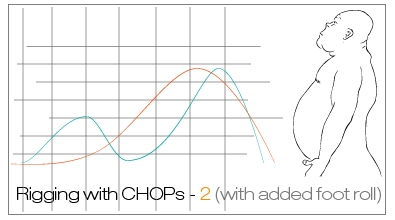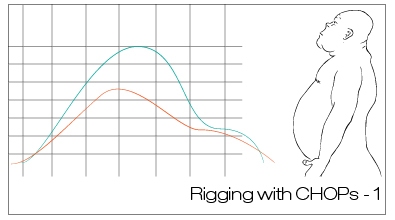Henry Dean
friedasparagus
About Me
EXPERTISE
Freelancer
Connect
LOCATION
United Kingdom
WEBSITE
Houdini Skills
Availability
Not Specified
My Tutorials
Recent Forum Posts
expand vex array from [A,B,C] to [A,A,A,B,B,C,C] ? Feb. 13, 2019, 1:18 p.m.
Hi Andr,
This was fun There are simpler approaches using a temporary array, but makes a nice challenge trying to do it without (it's possible that it would end up faster too, but how big an array we'd need in order to notice… I'm not sure).
There are simpler approaches using a temporary array, but makes a nice challenge trying to do it without (it's possible that it would end up faster too, but how big an array we'd need in order to notice… I'm not sure).
Have a gander and see what you think:
I haven't had a change to properly untangle what was up with your original code, but my first guess is that you were getting bitten by the data dependencies between ‘count’ and 'i@array' inside the loop.
Cheers!
This was fun
 There are simpler approaches using a temporary array, but makes a nice challenge trying to do it without (it's possible that it would end up faster too, but how big an array we'd need in order to notice… I'm not sure).
There are simpler approaches using a temporary array, but makes a nice challenge trying to do it without (it's possible that it would end up faster too, but how big an array we'd need in order to notice… I'm not sure).Have a gander and see what you think:
// need to expand the array size by a variable amount, so that its original elements are repeated evenly // original array [A,B,C], expanded by 4 should return: [A,A,A,B,B,C,C] i[]@array = {1,2,3,4,5}; int expand_count = chi("expand"); int input_len = len(i[]@array); int output_len = input_len + expand_count; // vex may well optimize this for us, but still a good habit to // resize an array only once if we know the desired array size in advance // rather than call append() or insert() inside a loop resize(i[]@array, output_len); for(int i=input_len; i>0; i--) { // we want to write out the i-th input value to the highest 'unwritten' // output index until i doesn't fit in our unwritten range int inner_loop = output_len/i; for(int j=0; j<inner_loop; j++) { // write the i-th input value to the end of the unwritten portion // of the output array i[]@array[output_len-1] = i[]@array[i-1]; // reduce the size of the unwritten portion output_len--; } }
I haven't had a change to properly untangle what was up with your original code, but my first guess is that you were getting bitten by the data dependencies between ‘count’ and 'i@array' inside the loop.
Cheers!
Python operator parameter update Feb. 4, 2019, 6:23 a.m.
Hi,
It is most likely the object transform caching that is preventing the update - if an obj node's transform hasn't changed, houdini will skip cooking the node (unless you have some other time dependency somewhere, like any old parm with a $F expression for example).
To get around this just disable the ‘Cache Object Transform’ parameter on the node… On stock obj nodes this is in the ‘Misc’ tab, you might have to expose it on your asset (the asset is missing in the file so couldn't check thoroughly), or just set it's default value to 0 if you keep it hidden.
Hope that helps,
Henry
It is most likely the object transform caching that is preventing the update - if an obj node's transform hasn't changed, houdini will skip cooking the node (unless you have some other time dependency somewhere, like any old parm with a $F expression for example).
To get around this just disable the ‘Cache Object Transform’ parameter on the node… On stock obj nodes this is in the ‘Misc’ tab, you might have to expose it on your asset (the asset is missing in the file so couldn't check thoroughly), or just set it's default value to 0 if you keep it hidden.
Hope that helps,
Henry
mesh deforming (urgent rigging problem) Jan. 4, 2019, 11:42 a.m.
I *think* that the something is struggling with processing overlapping points in the capture lines that refer to different capture regions. Haven't been able to properly dig in, but placing a Fuse SOP in between the capture lines and the second input on the Solid Embed seems to get things working