| On this page |
|
The ASCII .geo and binary .bgeo file formats are the standard
formats for storing Houdini geometry. The .geo format stores all the
information contained in the Houdini geometry detail.
Header Section ¶
Magic Number: PGEOMETRY Point/Prim Counts: NPoints # NPrims # Group Counts: NPointGroups # NPrimGroups # Attribute Counts: NPointAttrib # NVertexAttrib # NPrimAttrib # NAttrib #
In each of these cases, the # represents the number of the element described. Groups are named and may be defined to contain either points or primitives. Each point or primitive can be a member of any number of groups, thus membership is not exclusive to one group.
Attributes in GPD have been generalized. Attributes can be assigned per point, per vertex, per primitive or on the detail. Therefore, the number of attributes is declared at the top of the file. Later, each of these attributes will be defined in full.
Attribute Definitions ¶
Internally, there are “dictionaries” to define the attributes associated with each element. These dictionaries define the name of the attribute, the type of the attribute and the size of the attribute. Also, the default value of the attribute is stored in the dictionary.
When the dictionary is saved, each attribute (in a specific order) is defined. The definition is basically as follows:
Name Size Type Default
For example, the attribute name for normals is “N”, so the attribute definition would look like:
N 3 float 0 0 0
…specifying the attribute name “N”, that there are three elements in this attribute and the type is float. The default value would be (0, 0, 0)
Following the element definition is the attribute data associated with the element. There are braces delineating the attribute data. The attribute data appears in the order that the dictionary for the element was defined.
For example, a dictionary might look like:
PointAttrib Cd 3 float 0 0 0 # Color attrib., 3 floats, default 0 0 0 Alpha 1 float 1 # Alpha attribute, 1 float, default 1 N 3 float 0 0 0 # Normal attribute uv 2 float 0 0 # Texture coordinate
The data for the point might look like:
0 0 0 1 (1 0 0 1 0 0 1 .5 .5) ^^^^^^^ ^^^^^^^^^^^^^^^^^^^^^^^ Position Attributes
The point would have:
Cd = (1, 0, 0) Alpha = 1 N = (0 0 1) uv = (.5, .5)
The types of attribute data supported are: integer, float, string and index. The “string” type is stored as a 32 character string since each attribute must have a fixed length. The integer and float types are pretty self-explanatory. The index attribute type is used for specifying things like material. It contains a list of strings which are indexed by integer values. Thus the storage for an index attribute is an integer. In the definition of the index attribute, the attribute values are defined as well.
mat 1 index 3 marble gold crystal_glass3
The default value for all index attributes is -1 indicating that the attribute has not been assigned.
Point Definitions ¶
If there are point attributes, the attribute dictionary is saved before the definition of the points.
Dictionary Name: PointAttrib Dictionary Data: -- Attribute Definition --
Following the attribute dictionary, is the point data for the
points. Each point is stored with four components (x, y, z, w).
The positions are not true homogeneous coordinates. To get the
homogeneous coordinate, simply multiply each x, y, and z by
w.
If (and only if) there is attribute data, the attribute data is defined following the point position. The attribute data is enclosed in parentheses “()”.
Primitive / Vertex Definitions ¶
If (and only if) there are vertex attributes, the attribute dictionary is found here.
Following the vertex attribute dictionary is the primitive attribute dictionary (if and only if there are attributes for primitives).
Since every primitive may have local information which needs to be saved, the format of every primitive is different. In general, the format is:
PrimKey <local_information> [attributes]
Here, the local_information is primitive specific.
As part of the local information, a vertex or multiple vertices are specified. Each vertex is saved in the same format, which is:
point_number attribute_data
The point numbers start at 0 and go through ‹number of points› -
1. If there is vertex attribute data, the data is delimited by
parenthesis (). If there is primitive attribute data, it is
delimited by brackets [].
Each primitive has a unique identifier. The current primitives and their identifiers are:
Polygon: "Poly" NURBS Curve: "NURBCurve" Rational Bezier Curve: "BezierCurve" Linear Patch: "Mesh" NURBS Surface: "NURBMesh" Rational Bezier Patch: "BezierMesh" Ellipse/Circle: "Circle" Ellipsoid/Sphere: "Sphere" Tube/Cone: "Tube" Metaball "MetaBall" Meta Super-Quadric: "MetaSQuad" Particle System: "Part" Paste Hierarchy: "PasteSurf"
The primitive keys are case sensitive. For example:
VertexAttrib uv 3 float 0 0 0 PrimitiveAttrib Cd 3 float 0 0 0 Poly 3 < 0 (1 0.5 0) 1 (0 0 0) 2 (0 1 0) [1 1 0 .5]
…would specify a closed polygon (see below) which has three
vertices referencing points 0, 1 & 2. Each vertex has 3D texture
coordinates specified in (), the polygon has Color and Alpha
specified in []. The color is yellow, with 50% alpha coverage.
When there are two or more consecutive primitives of the same type, this is specified as a run of primitives. In this case, the following should appear in the file:
Run # PrimKey
Where # is the number of primitives in the run. In this case, the following primitives are not saved with the ‹PrimKey› identifier since it is implicit in the run.
POLYGON Local Information Format ¶
#Vtx OpenClose Vertex_List
Where…
#Vtx
Number of vertices in the polygon
OpenClose
A single character flag: “<” = Closed face “:” = Open face
NURBS / BEZIER CURVE Local Information Format ¶
#Vtx OpenClose Basis Vertex_List
The basis definition for both NURBS and Bezier primitives starts with:
Keyword Order
Where:
Keyword
“Basis”
Order
The order of the basis (degree + 1)
The NURBS Basis ¶
The NURBS basis requires an end condition flag and a list of knots sorted in increasing order. The complete definition of the NURBS basis is:
Keyword Order EndCondition Knots
Where:
EndCondition
end to touch the end CVs, noend otherwise.
Knots
Floating point numbers in increasing order.
The number of knots in the list is determined by the order of
the basis, its end conditions, the number of CVs in the
Vertex_List, and the OpenClose flag.
Let #K be the number of expected knots, and #Vtx the number of
CVs. Then, if the EndCondition is false (noend).
#K = #Vtx + Order - 2
The two missing end knots (and the periodicity knots if closed)
are generated internally. If theEndCondition is true (end),
then:
if the curve is open #K = #Vtx - Order + 2 if the curve is
closed #K = #Vtx - Order + 3.
The Bezier Basis ¶
The Bezier basis does not require a list of knots if the knots start at 0 and grow with unit increments (e.g. 0 1 2 3 …) The complete definition of the Bezier basis is:
Keyword Order Knots
The number of knots in the list is determined by the order of
the basis, the number of CVs in the Vertex_List, and the
OpenClose flag.
Let #K be the number of expected knots, #Vtx the number of
CVs. Then:
-
If the curve is open
#K = (#Vtx-1) / (Order-1) + 1if the curve is closed#K = (#Vtx ) / (Order-1). -
If the curve is closed, the periodicity knot is generated internally.
MESH Local Information Format ¶
#Cols #Rows UWrap VWrap connectivity
Where:
UWrap / VWrap
“open” or “wrap” columns or rows respectively
connectivity
rows = Rows only, cols = Columns only, rowcol = Rows &
Columns, quad = Quads, tri = Triangulated quads, atri =
Alternate triangulated
The connectivity is ignored in many cases, but is critical for operations like sweeping or conversion to polygons.
Triangulated and Alternate meshes are structured like this:
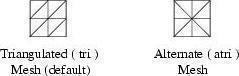
NURBS / Bezier SURFACE Local Information Format ¶
#Cols #Rows UWrap VWrap connectivity UBasis VBasis
#Cols, #Rows, UWrap, VWrap, connectivity, Vertex_List are the
same as for Mesh.
UBasis / VBasis are the same as for NURBS / Bezier Curve.
Profiles is an optional list of profile curves (curves on
surfaces). The structure of the profiles section is very similar to
that of the main geometry, including a header section, points,
primitives, point and primitive groups. The differences are that
this section doesn’t contain any attributes and has only four
primitive types: polygon, NURBS curve, Bezier curve, and Trim
Sequence.
The profile header is “Profiles:”. It is followed by “none” if there are no profiles. If there are profiles, the profile section has the following structure:
Point/Prim Counts
NPoints # NPrims #
Group Counts
NPointGroups # NPrimGroups #
TrimLevel #
-
is a number representing the sea-level for nested trimmed loops, and can be either positive or negative. Usually it is 0.
Point list
u v w triplets
Primitive list
polygons, NURBS/Bezier curves, trim sequences
Point groups
Point group definitions
Prim. groups
Primitive group definitions
Header Section ¶
Point/Prim Counts:
NPoints # NPrims # NLoops #
Group Counts:
NPointGroups # NPrimGroups #
In each of these cases, the # represents the number of the element described.
Nested trim level:
TrimLevel #
In this case, # represents the sea-level for nested trimmed loops, and can be either positive or negative. Usually it is 0.
A primitive is a 2D profile: a polygon, a Bezier curve, or a NURBS curve living within the domain of the spline surface. The points are 2D locations (i.e. UV pairs with a third, W (weight) component) in the surface domain.
The loops are trimming loops, also know as “trim regions”, defined by the primitive profiles mentioned above. It is possible to have several profiles on a surface and yet no trim loops.
Groups are named and may be defined to contain either points or profiles. Each point or primitive can be a member of any number of groups, thus membership is not exclusive to one group.
Point Section ¶
Each point is stored with 3 components (x, y, w). The
positions are not true homogeneous coordinates. To get the
homogeneous coordinates, simply multiply each x and y by
w.
Primitive Section ¶
Since every profile may have local information which needs to be saved, the format of every primitive is different. In general, the format is:
ProfileKey <local_information>
Here, the local_information is profile specific.
As part of the local information, a vertex or multiple vertices are specified. Each vertex is saved in the same format, which is:
point_number
The point numbers start at 0 and go through ‹number of
points› - 1.
Each profile has a unique identifier. The current profiles and their identifiers are identical to their 3D counterparts:
Polygon: "Poly" NURBS Curve: "NURBCurve" Rational Bezier Curve: "BezierCurve"
The profile keys are case sensitive. For example:
Poly 3 < 0 1 2
…specifies a closed polygon (see below) which has 3 vertices referencing 2D points 0, 1 & 2.
When there are two or more consecutive profiles of the same type, this is specified as a run of profiles. In this case, the following should appear in the file:
Run # ProfileKey
…where # is the number of profiles in the run. In this case,
the following profiles are not saved with the ProfileKey
identifier since it is implicit in the run.
The format of the three profile types - polygon, NURBS curve, and Bezier curve - is identical to that of the 3D primitives and won’t be listed again here.
Trimming Section ¶
If NLoops is not zero, the surface will contain one or more
trim regions. Each region can contain one or more profiles.
Typically, the profiles should intersect to form a closed loop. Sometimes, though, as in the case of a loop that intersects the domain boundaries, the loop is partially defined by the domain boundaries and need not be explicitly closed.
Single profile loops that are open and do not intersect the domain boundaries will be closed straight by Houdini.
The trimming section contains one or more lines like the one below, one line per trim region:
TrimRegion [natural] #Profiles <profile_number ustart uend>...
If “natural” is specified, open profiles are treated casually, i.e. their parametric direction is not checked and will not be reversed.
profile_number
is the index of each profile in the current trim region.
ustart and uend
are the parametric values defining the beginning and end of the profile. It is thus possible to use only a section of a profile for trimming.
To reverse the direction of the trim curve without reversing the
vertices of the profile itself, specify a ustart greater than
ustop. A profile can therefore be used in more than one trim
region, and can have different orientations and lengths in each
region.
When punching holes in a surface, an outer profile is needed to specify the area of the surface to be kept. Usually, the outer profile is a closed polygon that envelops the perimeter of the domain.
Example:
TrimRegion 2 0 1 0 5 -3.5 8
The trim region has two profiles: 0 and 5. Profile 0 is reversed by evaluating between 1 and 0. Profile 5 is used between -3.5 and 8.
Groups Section ¶
The point groups are saved first, followed by the profile groups. There is no identifier indicating the groups. The format for a group depends on whether it is ordered or unordered:
GroupName Type NElements BitMask ElementList
GroupName
is the name of the group.
Type
is “unordered” or “ordered”.
NElements
Specifies the total number of bits in the BitMask. This is
equivalent to NPrims in the profile header.
BitMask
A string of 0's and 1's, where 1 indicates inclusion in the group.
ElementList
If the groups is ordered, the element list contains the index of each selected point or profile in selection order. The first element of the list is the number of ordered elements in the list.
PASTE HIERARCHY Local Information Format ¶
#Features
followed by as many lines as feature surfaces, in the order in which the surfaces are pasted. Each feature line has the format:
Feature prim_number height up_or_down <domain_xform>
prim_number
is the index of the spline surface in the list of primitives. height is the elevation of the pasted surface from its base.
up_or_down
is 1 is pasted upward, 0 if downward. The domain transformation is either linear or bilinear.
Linear Transformation Format ¶
Linear tx ty UT_Matrix2 m00 m01 m10 m11
The translation in the domain is given by (tx,ty). The
rotation and scaling components are captured in the 2 x 2
matrix.
Bilinear Transformation Format ¶
Bilinear origUL origUR origLR origLL warpUL warpUR warpLR warpLL
L,U,L,R
stand for Lower, Upper, Left and Right respectively. Each of
the eight locations is a (u,v) pair in the surface
domain.
Example of a paste hierarchy with three surfaces:
PasteSurf 3 Feature 0 0 1 Linear 0 0 UT_Matrix2 1 0 0 1 Feature 2 0.02 1 Bilinear 0 0.6 0.6 0.6 0.6 0 0 0 100.1 -22 100.4 -22 100.4 -28 100.1 -28 Feature 3 0.07 0 Bilinear 0 1 1 1 1 0 0 0 100.2 -21 100.45 -21 100.45 -26 100.2 -26
Circle Local Information Format ¶
Vertex_Info Matrix33
There is always only one vertex for a Circle. The 3 x 3 matrix contains scaling and rotation transformations about the center of the circle. Sheared circles are thus allowed.
Sphere Local Information Format ¶
Vertex_Info Matrix33
There is always only one vertex for a Sphere. The 3 x 3 matrix contains scaling and rotation transformations about the center of the sphere. Sheared spheres are thus allowed.
Tube / Cone Local Information Format ¶
Vertex_Info Taper Closure Matrix33
There is always only one vertex for a Tube/Cone. The vertex lies in the center of the tube (along the axis connecting the centers of the top and bottom circles/ellipses). The taper value affects the radius of the top circle. A regular tube has a taper value of 1. A cone’s taper is 0. The closure - “closed” or “open” - indicates whether the tube is end-capped. The 3 x 3 matrix contains scaling and rotation transformations about the center of the tube. Sheared tubes are thus allowed.
METABALL Local Information Format ¶
Vertex_Info Kernel_Function Weight Matrix33
There is always only one vertex for a metaball. The kernel function
is one of: wyvill, quartic, blinn, or links. The 3 x 3
matrix contains scaling and rotation transformations about the
center of the metaball. Sheared metaballs are thus allowed.
Meta Super-Quadric Local Information Format ¶
Vertex_Info XY_Exponent Z_Exponent Kernel_FunctionWeight Matrix33
There is always only one vertex for a meta super-quadric. The
exponents are float values. The kernel function is one of: wyvill,
quartic, blinn, or links. The 3 x 3 matrix contains scaling
and rotation transformations about the center of the metaball.
Sheared metaballs are thus allowed.
PARTICLE SYSTEM Local Information Format ¶
Part_Count Vertex_List
Where Part_Count is the number of particles in the system.
Detail Attributes ¶
The Detail Attribute Dictionary is saved after the Primitives and before the group information.
Point / Primitive Group Definitions ¶
The Point groups are saved first, followed by the primitive groups. There is no identifier indicating the groups. The format for a group depends on whether it is ordered or unordered:
GroupName Type NElements BitMask ElementList
GroupName
is the name of the group.
Type
is “unordered” or “ordered”.
NElements
Specifies the total number of bits in the BitMask. This is
equivalent to the number of elements in the detail.
BitMask
In the ascii format, this is a string of 0's and 1's, where 1 indicates membership in the group.
ElementList
If the groups is ordered, the element list contains the index of each selected point or primitive in selection order. The first element of the list is the number of ordered elements in the list. In the case of primitive lists a second profile element may be described by appending a period and a secondary index number to each element.
For example, 5 specifies the fifth primitive while 5.12 specifies the twelfth profile curve of the fifth primitive. The list must be empty if the group is unordered.
Other Information ¶
This is meant for saving information such as metaball expressions and surface hierarchies. Currently this section contains only the delimiting tokens, one per line:
beginExtra endExtra
For now the Extra body is empty because all the metaballs are merged (“add”-ed implicitly) and there is no support for surface hierarchies.