| On this page |
Overview ¶
The RBD Glued Objects tool is useful for shattering pre-fractured geometry.
It creates multiple rigid bodies in the DOP simulation in the same manner as the
RBD Objects tool, but also creates a
constraint network to glue together nearby pieces.
Tip
To remove the name prefix, you can disable or remove the add_dop_object_name_prefix node in the SOP network.
Glue vs other constraint types ¶
Glue is very different than the other constraint types that the Bullet solver supports. Objects that are glued together are simulated together as a single object, as opposed to something like a pin constraint where the objects are simulated separately but a constraint tries to keep the anchor points at the same position/orientation. This means that the positions of the anchor points don’t actually matter for glue, aside from visualization purposes.
The current position of an anchor point is computed based on the initial position and the object’s (rigid) transform. Deformation is not taken into account since anchor points are not, for example, attached to a particular point number in the object’s geometry. You may want to update the constraint network’s point positions on each frame for objects that are inactive and deforming. For glue though, that only affects visualization.
Using RBD Glued Objects ¶
-
Select the geometry to convert to RBD objects.
-
If necessary, define the pieces to be fractured. For example, using the
Shatter tool.
-
Select the object and click the
RBD Glued Objects tool on the Rigid Bodies tab.

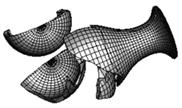
For specific parameter help see the RBD Packed Object help.
Switching to the dynamics level ¶
-
Click the
Dynamics Select Mode button on the selector and handle controls toolbar.
-
Click LMB the RBD glue object in the scene view.
| See also |