| On this page |
Overview ¶
This tool creates a patch of sand with a collision object which contains the sand. You can either create a sand box using a terrain object as the surface, or if you don’t select an object to use as the surface, this tool will use a default grid. You would typically want to use this tool any time you want to start with a container of sand rather than an object made of sand. For example, when simulating a desert, an actual sandbox, or a patch of ground as sand.
Using Sand Box ¶
-
Create a terrain object to be used as the surface of the sand.
-
Click the
Sand Box tool on the Grains tab.
For specific parameter information, see the Extrude Volume and
Grain Source help pages.
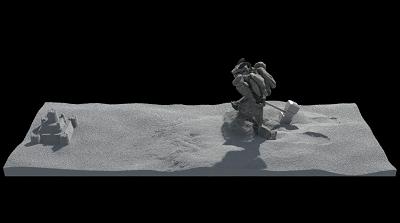
How to change the look of your sand box ¶
| To... | Do this |
|---|---|
Control how deep the sand box will be |
Modify the Depth parameter on the |
Prevent sand from falling out of the sand box when it is moved around |
Use the Base Lift parameter on the |
Change the shape of the container walls |
Increase the Base Padding parameter on the |