| On this page |
Overview ¶
This tool can be used, for example, to model splashing water flowing through a riverbed. In order to use this tool, you need at least two components: a fluid surface and a terrain for the fluid to be contained in. This tool will calculate and fill in the volume between the surface and terrain. You can also place obstacles in your fluid simulation, such as rocks in a riverbed. This tool creates FLIP fluid (as opposed to SPH fluid) because FLIP fluids are better to use for fast moving, largely unconstrained fluid simulations. FLIP fluids are also better to use in simulations where new particles are injected into the system.
Using Sculpted Particle Fluid ¶
-
Click the
Sculpted Particle Fluid tool on the Particle Fluids tab.
-
Select the fluid surface object to convert to particle fluid, and press Enter to confirm your selection.
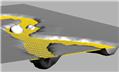
-
Select the terrain object for the fluid to flow in, and press Enter to confirm your selection.
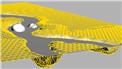
-
Select any obstacles that will be part of the fluid simulation, and press Enter to confirm your selection.

In this example, the grid is the fluid surface object, the riverbed is the terrain object, and the rocks are the obstacles.
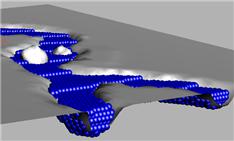
This tool calculates the volume of the space between the grid and river bed to create particle fluid; however, it does not continuously emit particle fluid. To create a constant flow of particles, use the Emit Particle Fluid tool and place it at the top of the river. You can also place a
Sink Particle Fluid at the foot of the river to drain the water.
By default the water will have a transparent liquid shader. You can add Basic Liquid shader from the Material Palette and give it a bluish color if you want a more visible liquid.
| See also |