|
Houdini Engine for Unity
|
|
Houdini Engine for Unity
|
This section provides useful tips to troubleshoot issues.
When using the Unity plug-in, a hidden Houdini scene is being managed by Houdini Engine:
Therefore the internal Houdini scene is at the very core of how Houdini Engine works. This internal Houdini scene is normally hidden away from the user.
However, it is useful to access this internal scene for investigating problems and unexpected behavior. For example, this is particularly useful in cases where the asset is behaving correctly in standalone Houdini, but not in Unity.
In Unity, there are options in the HoudiniEngine menu to open or save the internal Houdini scene. This allows the internal Houdini scene to be inspected in a separate Houdini UI session. This is extremely useful when troubleshooting Houdini Engine issues. In order to open the scene, a Houdini license capable of running the Houdini UI is required.
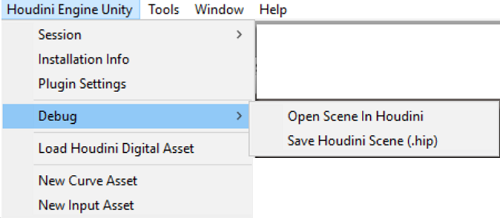
For Inputs geometry, inspecting the scene in Houdini will allow to see exactly what data and metadata has been passed in from Unity.
This could also be useful for authoring assets while viewing this internal Houdini scene. The scene can be saved in Unity, and then loaded into Houdini. The author can then make changes to the asset in the Houdini UI, save it, and then Rebuild the asset inside Unity to immediately see the changes.
Another method to troubleshoot issues would be to use Houdini Engine SessionSync. This allows to see the state of Houdini Engine and assets inside Houdini. For more information, see SessionSync.