-
How do I license Houdini Indie?
-
Once your account has been created, the system will send an activation email. This will be for your licensing account so you may install licenses using the License Administrator (hkey) or use Login-Based Licensing, where your machine looks to the SideFX server. Your email address will also receive other notifications from the system such as new license entitlements to be installed, upgrades or extensions to existing licenses. Please ensure that you have licensemanager@sidefx.com whitelisted in your spam settings.
- A machine needs 1 Indie, 1 Mantra and 1 Karma license.
- Reserve any Engine Indie licenses for a computer without an Indie license.
- You are issued a second set of licenses for a secondary computer or operating system in dual-boot setup.
- If you cannot login to your account to install Indie licenses, try resetting the password.
By starting Houdini for the first time or without a license, you will be prompted to install either:
- Apprentice (free) license
- Paid License
- Use SideFX as my license server (Login-Based Licensing for Indie, Education and Commercial customers)
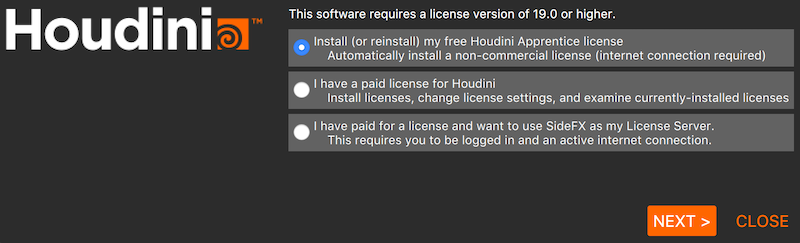
Apprentice
Choosing Apprentice, an Apprentice license is installed and Houdini will launch in the non-commerical mode.
This is the only available option for Apprentice users.Paid License
Install the licenses locally to the machine. This option is for Indie, Education and Commercial users.
By choosing Paid License, the Houdini License Administrator will start.
- Select File->Log In to log into your SideFX license account using your email address and password.
- Select File->Install Licenses
- Press the Select All button and ensure the Quantity box matches the allowed or desired number of licenses.
- Press the Install button.
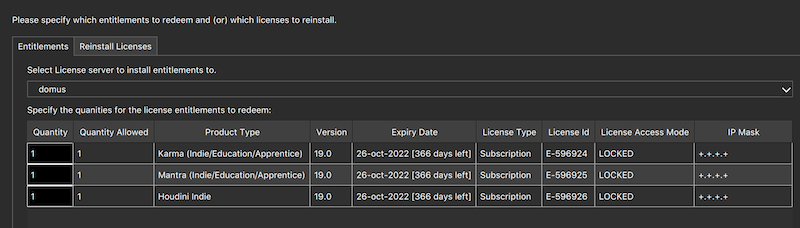
Use SideFX as my license server
Use the SideFX server as the license server. This option is for Indie, Education and Commercial users.
Login-Based Licensing will set your machine to use the SideFX server as the license server. An active Internet connection is needed.
When using SideFX as your license server, there is no need to install licenses. Once this option has been selected, just launch Houdini Indie.
Houdini Indie will pull a license from the SideFX server.To manually start the License Administrator, please refer to How do I start the Houdini License Administrator.