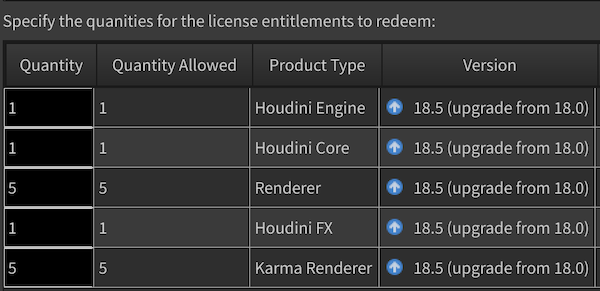-
How do I upgrade licenses to a new version?
-
- Licenses with an active support contract (AUP) are eligible for upgrades.
- Licenses with an active rental or subscription are eligible for upgrades.
- Upgrades are to be applied to installed licenses. Please check your licensing account for upgrade entitlements.
- If you are an Apprentice user you do not need to upgrade your license. Instead, run Houdini and (re)activate your Apprentice license.
It is not enough that you install the latest Houdini release. You need to apply the upgrades to your installed licenses.
You may run older versions of Houdini with the latest released license.Using the License Administrator is the easiest way to upgrade licenses:
-
Download and install the latest Production Build or the latest Daily Build.
-
Launch the License Administrator on the machine you wish to upgrade.
-
Select File->Login to log in with your SideFX account.
-
Select File->Install Licenses to view your license entitlements.
-
Press the Install button. This will apply the upgrades to the current licenses.
If you are having problems logging into your account through the License Administrator, please see the section I can't log into the License Administrator.