This might be a ridiculously simple question - how do I display/visualize reversed/flipped normals in the viewport? Displaying primitive normals doesn't provide much feedback in complex geometry, it's easy to miss stuff.
Numerous searches in the forums/documentation came up empty.
Display reversed normals?
8618 10 1-

- stu
- Member
- 246 posts
- Joined: July 2005
- Offline
-

- malexander
- Staff
- 5158 posts
- Joined: July 2005
- Offline
If they're auto-generated normals you can turn on Backface Culling (Optimization tab) and it'll remove all incorrectly wound polygons. If the normals are defined by an attribute, you'd have to write an attrib wrangle which compares the face and point/vert normal and assigns Cd = {1, 0 ,0} if dot(faceN, N) < 0.
-

- peteski
- Member
- 517 posts
- Joined: Dec. 2013
- Offline
Not sure if this is what you are looking for but you could turn on remove backfsces in the optimize tab of the display options (press d in the viewport in case you don't already know)
That might make it a bit easier??
http://www.sidefx.com/docs/houdini/ref/windows/displayopts_3d#optimize-tab [sidefx.com]
That might make it a bit easier??
http://www.sidefx.com/docs/houdini/ref/windows/displayopts_3d#optimize-tab [sidefx.com]
-

- stu
- Member
- 246 posts
- Joined: July 2005
- Offline
-

- stu
- Member
- 246 posts
- Joined: July 2005
- Offline
-

- peteski
- Member
- 517 posts
- Joined: Dec. 2013
- Offline
-

- stu
- Member
- 246 posts
- Joined: July 2005
- Offline
-

- peteski
- Member
- 517 posts
- Joined: Dec. 2013
- Offline
-
- tamte
- Member
- 8539 posts
- Joined: July 2007
- Offline
-

- stu
- Member
- 246 posts
- Joined: July 2005
- Offline
-

- tas3d
- Member
- 120 posts
- Joined: Jan. 2012
- Offline
twod
If they're auto-generated normals you can turn on Backface Culling (Optimization tab) and it'll remove all incorrectly wound polygons. If the normals are defined by an attribute, you'd have to write an attrib wrangle which compares the face and point/vert normal and assigns Cd = {1, 0 ,0} if dot(faceN, N) < 0.
would you mind elaborating or making an example how to do this?
Im not sure if I got ur method right.
Thanks
Michal Tas Maciejewski @ www.vfxtricks.com
-
- Quick Links




 Using an attribute wrangle SOP provides no joy - what am I doing wrong?
Using an attribute wrangle SOP provides no joy - what am I doing wrong?
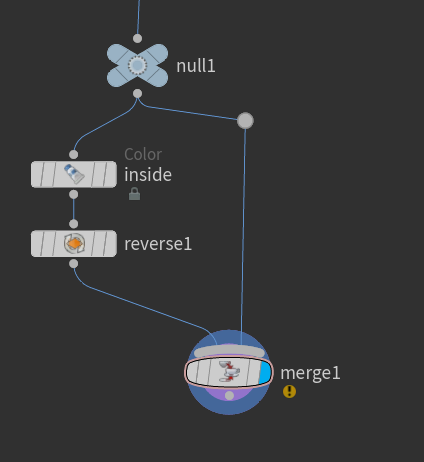
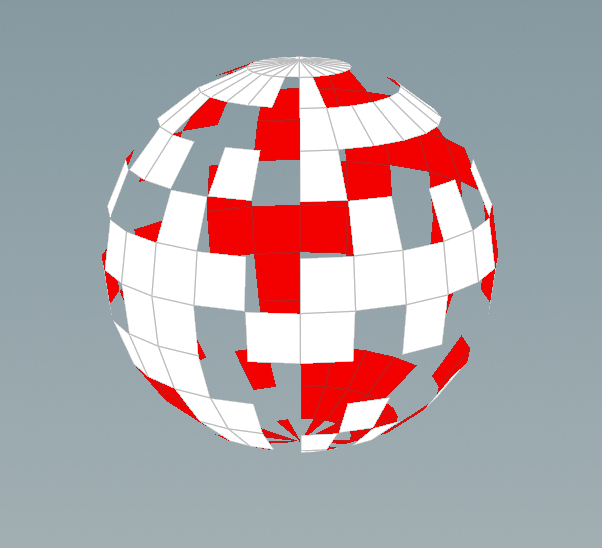
 I wonder if there's something that could rebuild that for you…
I wonder if there's something that could rebuild that for you…
