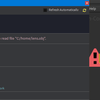Hello,
I know people had issues like these before, but none of those solutions worked for me.
I tried everything except reinstalling windows 10, which I really don't want to.
So, fresh Houdini (tried few latest production builds), fresh houdini.env file, System+User variables in pristine condition… Nothing works. Tried every OBJ file I have, on different locations (they open in other programs without problems - not corrupted), not in sequence, not with national characters, underscores, spaces…
Tried gconvert or gplay, both won't read .objs. Nothing is blocked in windows firewall either.
Anyone have some idea what can be the problem?
Thanks!
Houdini won't load .OBJ files
12076 29 2-

- AdamuKv
- Member
- 16 posts
- Joined: Oct. 2016
- Offline
-

- neil_math_comp
- Member
- 1743 posts
- Joined: March 2012
- Offline
Thanks for checking so thoroughly! Can you post the OBJ file? It might be something in the file that's currently unsupported.
Writing code for fun and profit since... 2005? Wow, I'm getting old.
https://www.youtube.com/channel/UC_HFmdvpe9U2G3OMNViKMEQ [www.youtube.com]
https://www.youtube.com/channel/UC_HFmdvpe9U2G3OMNViKMEQ [www.youtube.com]
-

- AdamuKv
- Member
- 16 posts
- Joined: Oct. 2016
- Offline
ndickson
Thanks for checking so thoroughly! Can you post the OBJ file? It might be something in the file that's currently unsupported.
Thanks for the quick response! It doesn't matter what .obj I use, free ones from the internet or the ones I already used without problems in my older version of Houdini (16.0.504.20). Furthermore, I've downloaded .stls from ThreeDScans and it won't load them also. >Example [threedscans.com] . Also >pastebin [pastebin.com] to houdini environment from About
-

- neil_math_comp
- Member
- 1743 posts
- Joined: March 2012
- Offline
Hmm… the STL file you linked to loads fine for me in Houdini 16.0.764 (after extracting it, of course).
All I can think of at the moment is that it might be a permissions issue. Try running Houdini as administrator, i.e. right-click Run as Administrator, (even if your account is an Administrator account, Windows 10 sometimes-but-not-always seems to not treat the account as having Administrator permissions).
All I can think of at the moment is that it might be a permissions issue. Try running Houdini as administrator, i.e. right-click Run as Administrator, (even if your account is an Administrator account, Windows 10 sometimes-but-not-always seems to not treat the account as having Administrator permissions).
Edited by neil_math_comp - Oct. 19, 2017 15:29:08
Writing code for fun and profit since... 2005? Wow, I'm getting old.
https://www.youtube.com/channel/UC_HFmdvpe9U2G3OMNViKMEQ [www.youtube.com]
https://www.youtube.com/channel/UC_HFmdvpe9U2G3OMNViKMEQ [www.youtube.com]
-

- chrism
- Staff
- 2491 posts
- Joined: Sept. 2007
- Offline
Just a shot in the dark here….do you actually have a directory at
c:/home? I've noticed we often give an ‘unable to read’ error message when what it should really say is ‘file not found’, which is generally more helpful in these kind of situations.
Edited by chrism - Oct. 19, 2017 15:37:06
Chris McSpurren
Senior Quality Assurance Specialist
SideFX
Senior Quality Assurance Specialist
SideFX
-

- AdamuKv
- Member
- 16 posts
- Joined: Oct. 2016
- Offline
ndickson
Hmm… the STL file you linked to loads fine for me in Houdini 16.0.764 (after extracting it, of course).
All I can think of at the moment is that it might be a permissions issue. Try running Houdini as administrator, i.e. right-click Run as Administrator, (even if your account is an Administrator account, Windows 10 sometimes-but-not-always seems to not treat the account as having Administrator permissions).
Tried, still unable to read files.
chrism
Just a shot in the dark here….do you actually have a directory atc:/home? I've noticed we often give an ‘unable to read’ error message when what it should really say is ‘file not found’, which is generally more helpful in these kind of situations.
Yeah, I've created all sorts of dirs to try and see if it's a hdd/ssd or path issue. All of them failed.
-

- neil_math_comp
- Member
- 1743 posts
- Joined: March 2012
- Offline
Okay, let's try something a bit different. Can you put down a box, (Ctrl+click on the Box button on the toolbar), then dive into SOPs (double-click on the object node that was created in the network editor), and right-click > Save > Geometry. Click on the file chooser button, navigate to the directory containing the other OBJ file, and type “test.obj” for a filename, hit Accept, then Accept again. Then try pressing Tab, type File, press Enter twice. Then, choose that file with the file chooser on the File SOP that was just created. Does that file load?
Writing code for fun and profit since... 2005? Wow, I'm getting old.
https://www.youtube.com/channel/UC_HFmdvpe9U2G3OMNViKMEQ [www.youtube.com]
https://www.youtube.com/channel/UC_HFmdvpe9U2G3OMNViKMEQ [www.youtube.com]
-

- AdamuKv
- Member
- 16 posts
- Joined: Oct. 2016
- Offline
ndickson
Okay, let's try something a bit different. Can you put down a box, (Ctrl+click on the Box button on the toolbar), then dive into SOPs (double-click on the object node that was created in the network editor), and right-click > Save > Geometry. Click on the file chooser button, navigate to the directory containing the other OBJ file, and type “test.obj” for a filename, hit Accept, then Accept again. Then try pressing Tab, type File, press Enter twice. Then, choose that file with the file chooser on the File SOP that was just created. Does that file load?
Ok, great, something new just happened. It works with basic primitives. And looking into test.obj, the info inside is really different than other .obj (the one I need was created in blender, and worked many times before):
basic cube created by H16:
PGEOMETRY V5
NPoints 8 NPrims 6
NPointGroups 0 NPrimGroups 0
NPointAttrib 0 NVertexAttrib 0 NPrimAttrib 0 NAttrib 0
0.5 -0.5 0.5 1
-0.5 -0.5 0.5 1
0.5 0.5 0.5 1
-0.5 0.5 0.5 1
-0.5 -0.5 -0.5 1
0.5 -0.5 -0.5 1
-0.5 0.5 -0.5 1
0.5 0.5 -0.5 1
Run 6 Poly
4 < 0 1 3 2
4 < 4 5 7 6
4 < 6 7 2 3
4 < 5 4 1 0
4 < 5 0 2 7
4 < 1 4 6 3
beginExtra
endExtra
my obj starts with:
# Blender v2.78 (sub 0) OBJ File: ''
# www.blender.org
mtllib lens.mtl
o Plane_Plane.004
v 0.061242 0.000000 1.246615
v 0.030630 0.000000 1.247743
v 0.055118 0.000000 1.121954
… … …
-

- neil_math_comp
- Member
- 1743 posts
- Joined: March 2012
- Offline
That's weird. Are you sure you named it “test.obj” when saving? It looks like an old-format Houdini ASCII geometry file, instead of an OBJ file.
The lens.obj file might be using some format for a material; Houdini doesn't support materials in OBJs as far as I know, but it shouldn't fail to load the rest because of that, unless there's a bug.
This is a wild guess that's probably wrong, but is there any chance that in the bin directory of your Houdini installation, (the same one that contains houdini.exe), the gwavefront.exe file is missing? I've had anti-virus software delete files without telling me before.
The lens.obj file might be using some format for a material; Houdini doesn't support materials in OBJs as far as I know, but it shouldn't fail to load the rest because of that, unless there's a bug.
This is a wild guess that's probably wrong, but is there any chance that in the bin directory of your Houdini installation, (the same one that contains houdini.exe), the gwavefront.exe file is missing? I've had anti-virus software delete files without telling me before.
Writing code for fun and profit since... 2005? Wow, I'm getting old.
https://www.youtube.com/channel/UC_HFmdvpe9U2G3OMNViKMEQ [www.youtube.com]
https://www.youtube.com/channel/UC_HFmdvpe9U2G3OMNViKMEQ [www.youtube.com]
-

- Enivob
- Member
- 2528 posts
- Joined: June 2008
- Offline
-

- AdamuKv
- Member
- 16 posts
- Joined: Oct. 2016
- Offline
Regarding naming, I am sure it's test.obj. And yes, really strange that newest H16 suddenly uses old-format ASCII.
lens.obj does have mtl line, also lens.mtl besides the obj. After I remove the mtl line and the file, .obj still cannot be read by File SOP. Other .objs do not have mtls, nor have they been created with blender. No real correlation there.
Regarding gwavefront.exe, it and everything else is in the bin folder (hundreds of .exe files). I only use Malwarebytes, which isn't running, at all, and which doesn't really do weird things.
lens.obj does have mtl line, also lens.mtl besides the obj. After I remove the mtl line and the file, .obj still cannot be read by File SOP. Other .objs do not have mtls, nor have they been created with blender. No real correlation there.
Regarding gwavefront.exe, it and everything else is in the bin folder (hundreds of .exe files). I only use Malwarebytes, which isn't running, at all, and which doesn't really do weird things.
Edited by AdamuKv - Oct. 20, 2017 14:21:04
-

- AdamuKv
- Member
- 16 posts
- Joined: Oct. 2016
- Offline
Enivob
I remember experiencing something like this a while back and I believe the solution was in the houdini.env file.
Can you post your houdini.env?
It is fresh as the H16 installation.
# # Houdini Environment Settings # # The contents of this file are read into the environment # at startup. They will override any existing entries in # the environment. # # The syntax is one entry per line as follows: # VAR = VALUE # # Values may be quoted # VAR = "VALUE" # # Values may be empty # VAR = # # Example: # # HOUDINI_NO_SPLASH = 1
Edited by AdamuKv - Oct. 20, 2017 14:24:40
-

- neil_math_comp
- Member
- 1743 posts
- Joined: March 2012
- Offline
This may be a long shot, but can you try setting the environment variable
(A few Windows 10 updates in recent months have broken compatibility for what the memory allocator in Intel's TBB library uses to replace the default memory allocator, sometimes just resulting in another place that they need to patch-in to work in every case, so it might be another case of that.)
TBBMALLOC_PROXY_ENABLEto 0and try again?(A few Windows 10 updates in recent months have broken compatibility for what the memory allocator in Intel's TBB library uses to replace the default memory allocator, sometimes just resulting in another place that they need to patch-in to work in every case, so it might be another case of that.)
Writing code for fun and profit since... 2005? Wow, I'm getting old.
https://www.youtube.com/channel/UC_HFmdvpe9U2G3OMNViKMEQ [www.youtube.com]
https://www.youtube.com/channel/UC_HFmdvpe9U2G3OMNViKMEQ [www.youtube.com]
-

- AdamuKv
- Member
- 16 posts
- Joined: Oct. 2016
- Offline
ndickson
This may be a long shot, but can you try setting the environment variableTBBMALLOC_PROXY_ENABLEto0and try again?
(A few Windows 10 updates in recent months have broken compatibility for what the memory allocator in Intel's TBB library uses to replace the default memory allocator, sometimes just resulting in another place that they need to patch-in to work in every case, so it might be another case of that.)
I've set is as User variable. Started Houdini, still can't read. Also set it inside houdini.env - nothing

We're running out of options I assume.
-

- neil_math_comp
- Member
- 1743 posts
- Joined: March 2012
- Offline
Okay, one last try for now:
0) Open start menu, type cmd, right-click Command Prompt, “Run as administrator”
1) Run
2) Run
What's the output from that? Does it print some text on the command line, or does it successfully create lens.bgeo in that directory?
0) Open start menu, type cmd, right-click Command Prompt, “Run as administrator”
1) Run
cd "C:\home"2) Run
"C:\Program Files\Side Effects Software\Houdini 16.0.XXX\bin\gwavefront.exe" lens.obj lens.bgeowhere XXX is the build number of Houdini 16.0 you're using.What's the output from that? Does it print some text on the command line, or does it successfully create lens.bgeo in that directory?
Writing code for fun and profit since... 2005? Wow, I'm getting old.
https://www.youtube.com/channel/UC_HFmdvpe9U2G3OMNViKMEQ [www.youtube.com]
https://www.youtube.com/channel/UC_HFmdvpe9U2G3OMNViKMEQ [www.youtube.com]
-

- AdamuKv
- Member
- 16 posts
- Joined: Oct. 2016
- Offline
ndickson
Okay, one last try for now:
0) Open start menu, type cmd, right-click Command Prompt, “Run as administrator”
1) Runcd "C:\home"
2) Run"C:\Program Files\Side Effects Software\Houdini 16.0.XXX\bin\gwavefront.exe" lens.obj lens.bgeowhere XXX is the build number of Houdini 16.0 you're using.
What's the output from that? Does it print some text on the command line, or does it successfully create lens.bgeo in that directory?
And now it works! Last time I tried to convert the same file, in the same directory, gwavefront couldn't open file. It means we're getting better!

In Houdini, I still can't open .obj, but .bgeo opens fine, which will suffice for me for now, but I would like to fix the issue still, I don't want to go around it again.
Btw, thanks ndickson for all your efforts! :*
-

- neil_math_comp
- Member
- 1743 posts
- Joined: March 2012
- Offline
Interesting… a few more questions:
A) Does doing that same conversion with
B) Does it work if you specify
C) If you run houdini.exe from the command prompt and try to load an OBJ file, does anything get printed to the command line?
A) Does doing that same conversion with
gwavefront.exework if the command prompt is started without the “Run as administrator”?B) Does it work if you specify
gconvert.exeinstead of gwavefront.exe? (I think gconvert will try to launch gwavefront to load the OBJ file)C) If you run houdini.exe from the command prompt and try to load an OBJ file, does anything get printed to the command line?
Writing code for fun and profit since... 2005? Wow, I'm getting old.
https://www.youtube.com/channel/UC_HFmdvpe9U2G3OMNViKMEQ [www.youtube.com]
https://www.youtube.com/channel/UC_HFmdvpe9U2G3OMNViKMEQ [www.youtube.com]
-

- AdamuKv
- Member
- 16 posts
- Joined: Oct. 2016
- Offline
ndickson
Interesting… a few more questions:
A) Does doing that same conversion withgwavefront.exework if the command prompt is started without the “Run as administrator”?
B) Does it work if you specifygconvert.exeinstead ofgwavefront.exe? (I think gconvert will try to launch gwavefront to load the OBJ file)
C) If you run houdini.exe from the command prompt and try to load an OBJ file, does anything get printed to the command line?
A. Yes.
B. No. “…\gconvert.exe: Unable to load lens.obj”
C. No. But I think if I had the same issues on linux, bash should've printed the error. I will try linux enviroment.
-

- neil_math_comp
- Member
- 1743 posts
- Joined: March 2012
- Offline
Very interesting… Thanks for bearing with these questions! This may sound unrelated, but if you open Houdini, put down a box (Ctrl+click on the Box button), then switch to Render View and hit the Render button, does it render the box?
(I'm wondering if, for some unknown reason, Houdini-related processes are somehow unable to start any other processes.)
(I'm wondering if, for some unknown reason, Houdini-related processes are somehow unable to start any other processes.)
Writing code for fun and profit since... 2005? Wow, I'm getting old.
https://www.youtube.com/channel/UC_HFmdvpe9U2G3OMNViKMEQ [www.youtube.com]
https://www.youtube.com/channel/UC_HFmdvpe9U2G3OMNViKMEQ [www.youtube.com]
-

- AdamuKv
- Member
- 16 posts
- Joined: Oct. 2016
- Offline
ndickson
Very interesting… Thanks for bearing with these questions! This may sound unrelated, but if you open Houdini, put down a box (Ctrl+click on the Box button), then switch to Render View and hit the Render button, does it render the box?
(I'm wondering if, for some unknown reason, Houdini-related processes are somehow unable to start any other processes.)
Yes. It renders a grey box as it should. I thought also that other processes regarding houdini are somehow blocked or blacklisted but I didn't find any of them to be.
-
- Quick Links