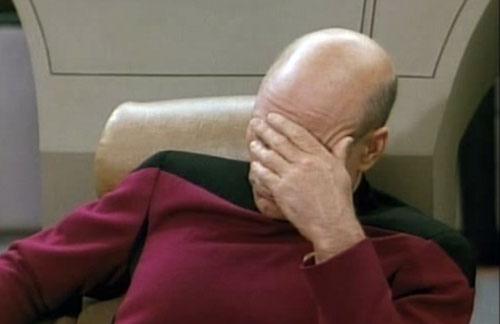Let me give some background, as that will help to explain go I got here:
The idea was to take the client's 3D text & run it through the cloud tool. However, when I fed the entire block of text through as one model, I either (A) ran out of 64 GB RAM in ~30-60 seconds, or (B) didn't get a quality result (dramatic aliasing around the text edges).
However, if I fed just a single letter through the cloud rig, I could get a much higher quality volume very quickly without breaking a sweat RAM wise (the performance monitor RAM graph barely budged, staying around 16 GB).
Since this was working well, I broke the text up into pieces using an Assemble node, and placed the cloud rig nodes within a For/Each block. This setup generated high quality volumes for each letter, and accomplished all I needed without hurting my RAM in the slightest.
I'll either be using the resulting VDBs by themselves in the final project, or I'll feed them into a DOPnet & to some sim work. In either case, it'd be convenient to merge all the VDBs into a single volume; though it appears that it's noticeably more RAM efficient to keep them as separate volumes.
Sample scene with different text:
Attachment Not Found
With that in mind - when you say resolution, are you referring to the overall voxel quantity of a volume (perhaps due to a larger letter in the sequence) or are you referring to a volume that appears to have a smaller voxel size that results in a higher resolution mesh?
Since each volume is created using the same exact nodes, it just seems odd for one letter to come out with 4x higher resolution. Perhaps I just don't understand how the cloud rig is working under the hood.
Thanks for the help!
Luke