I am currently trying to modify the Impostor digital asset available in the gamedev toolset to bake tree impostors.
I am not really interested in rendering beauty shots,but I would like to bake every map necessary to render the impostor correctly in a game engine. (So: Basecolor, normal, smoothness, transmission, etc)
And I would like some help with the mantra rendering settings, as it is really not my field.
Right now, I am baking with Ray Tracing and my main issue is that I am getting some big white spots in all my render channels, this is a screenshot of how the basecolor is looking for the top of the tree:
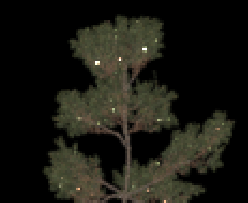
It is looking fine overall, I would just like to get rid of those spots/grain..
After playing for a while with the settings, I think the problem comes from the ‘Stochastic Transparency’ setting, and I tried boosting it's amount of sample but it does not seem to improve the overall render.
If I disable it, the render does not seem to use the opacity map anymore:
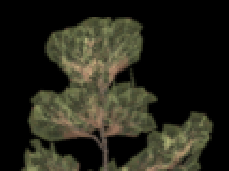
I also tried having a higher pixel sample count, but those damn white spots are still there… I also tried changing the pixel sampler, without noticing improvement for those white spots.
This is a type of pine tree, so the branches are using an very thin opacity map, like this:
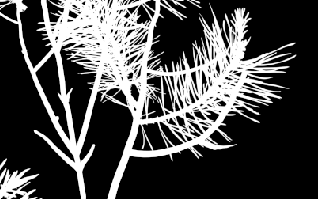
I was hoping that someone with more experience in rendering could direct me on how I would solve this problem of white spots. (I basically do no really care about lighting quality, as I only want to extract the different rendering planes (Basecolor, normal, roughness, etc).
