Hey guys,
Just wondering if a current Macbook Pro 13” with high specs like max memory and highest i7 would be good enough for Houdini. I am a new Houdini user learning, and want something to learn on while travelling, so the lighter the laptop the better. I do realise the 16” would be more powerful, but at a cost of portability. I do have access to a windows desktop at home too if I wanted to finish of something and render it etc.
Thanks
Macbook Pro 13” or Macbook Pro 16”
3001 4 1-
- Lockness
- Member
- 6 posts
- Joined: Jan. 2014
- Offline
-

- SreckoM
- Member
- 379 posts
- Joined: Dec. 2006
- Offline
-

- Midphase
- Member
- 833 posts
- Joined: Jan. 2018
- Offline
Go for the 16" if you can afford it, and get yourself 32Gb of RAM as well if you can, in addition to ideally the more powerful GPU.
Regarding portability, think about how far we've come from this:
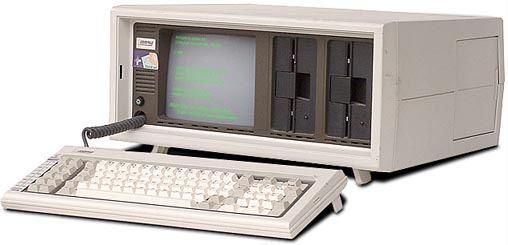
Regarding portability, think about how far we've come from this:
Edited by Midphase - Nov. 16, 2019 12:02:01
>>Kays
For my Houdini tutorials and more visit:
https://www.youtube.com/c/RightBrainedTutorials [www.youtube.com]
For my Houdini tutorials and more visit:
https://www.youtube.com/c/RightBrainedTutorials [www.youtube.com]
-
- anon_user_37409885
- Member
- 4189 posts
- Joined: June 2012
- Offline
Hit up support before you invest. The 16in should work best but sadly SideFx doesn't support graphics cards of any of Apple's laptops, which appears to users as graphics bugs, missing hair, and wacky UX/UI issues, tab menu fickleness and locked viewports. These are QT/GL issues.
MacOS supported cards:
MacOS supported cards:
Nvidia Quadro K5000
AMD Radeon Pro Vega 64
AMD FirePro D700
-
- Lockness
- Member
- 6 posts
- Joined: Jan. 2014
- Offline
-
- Quick Links



