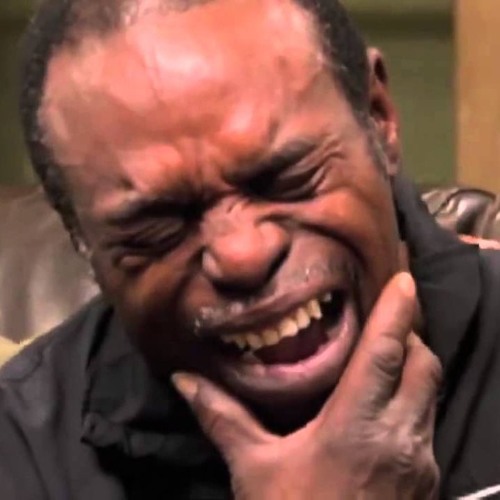Added the ability to add scale/rot attribute values to curves, much like you can in Unreal
- In edit mode, after selecting a node, you can Move, Rotate, or Scale each point, much like Unity's native interaction with gameObjects.
- You can use the hotkeys W, E, and R, or click the corresponding Move/Rotation/Scale tool in the top left shelf of the Unity editor.
- Added HoudiniAsset options:
- Option to disable the adding of rot/scale attributes, doing the same functionality as before this feature
- Option to cook the curve while dragging, allowing for a more responsive UX for the cost of performance
- Transforming multiple nodes at once is supported.
- Additionally, disabled cooking for curves if the "Autocook on parameter change" option is off.
Curve node data is now displayed as a list of Vector3 in the inspector (And modifying will affect the corresponding curve coordinates)
Pressing shift while in Edit mode enters the new "Hybrid Add/Edit nodes" mode
- You can add points to the back of curve / front of curve / inbetween two nodes with a single mouse click in this mode
- Updated the Info panel to reflect changes
- Previous workflow is still valid even if you don't use this new mode.
Added the option to frame currently selected nodes using F instead of framing the entire curve itself.
- You can turn on/off this option as well as the framing distance in the asset settings
Additionally, box selection now works with multi point select (Simply hold control and drag left click)
I attached the simple example HDA you see in the screenshots for reference.
All of these new features should NOT break any existing workflows. If you find any bugs or have any suggestions, please see: https://www.sidefx.com/forum/topic/38188/ [www.sidefx.com]