http://www.orbolt.com/asset/VFX_MZM::TRS#4 [orbolt.com]
I bought the commercial version of that asset. I tried TRS on windows7_x64.
It seems to crash on all my H12.5 versions. Is anyone else having the same issue ?
If I drag the TRS asset in the viewport, I can use it with the provided primitives, although on 12.5 the rotation effects do not seem to work (while it does on 12.1). It also seems very slow compared to the video linked on the asset page.
If I use the tab menu to add the asset in a SOP node, it just crashes.
Tried with 12.5.372, 12.5.316.22
Found 39 posts.
Search results Show results as topic list.
The Orbolt Smart 3D Asset Store » TRS Asset crashing
-

- br1
- 41 posts
- Offline
Houdini Indie and Apprentice » Cup not filling with FLIP Fluids
-

- br1
- 41 posts
- Offline
Maybe your collision geometry doesn't output something correct. Try toggling on “show collision geometry” on your object in the dop network to see how it looks. You may have to give some thickness to your glass by extruding it to get better results.
Houdini Indie and Apprentice » Sand with Flip Solver?
-

- br1
- 41 posts
- Offline
It's usually about playing with viscosity.
You could try Eetu's approach, he posted a file in his thread on Odforce.
http://forums.odforce.net/index.php?/topic/8471-eetus-lab/page__view__findpost__p__94209 [forums.odforce.net]
You could try Eetu's approach, he posted a file in his thread on Odforce.
http://forums.odforce.net/index.php?/topic/8471-eetus-lab/page__view__findpost__p__94209 [forums.odforce.net]
Houdini Lounge » upresing fluids and densities ?
-

- br1
- 41 posts
- Offline
Hi,
I try to upres some fluids but they do expand a lot in the process. It seems that there is an option to multiply the upres density by the lowres to keep the same sort of shape but I couldn't find that option in Houdini12.
Is there also an option to have the upres collide with geometry as I tried merging a static solver but it didn't seem to have any effect.
Thanks
Bruno
I try to upres some fluids but they do expand a lot in the process. It seems that there is an option to multiply the upres density by the lowres to keep the same sort of shape but I couldn't find that option in Houdini12.
Is there also an option to have the upres collide with geometry as I tried merging a static solver but it didn't seem to have any effect.
Thanks
Bruno
Technical Discussion » smoke ramp based on axis
-

- br1
- 41 posts
- Offline
Hi Eetu,
As I added a transform node to remap it to object space, Moving the cube around in Y axis didn't change the look of the ramp which is what I wanted.
Then I made more test, and found out that if I offseted the cube using an Xform in SOP so that it sits on the floor and has the correct offset in the other axes as well, the researched look was reached.
Now I can move the object using it's transform settings and keep the same look. Goal reached, thanks !
My confusion came from the fact that I thought that object space would be deeper in the SOP level, not at the transform level.
Thank you !
As I added a transform node to remap it to object space, Moving the cube around in Y axis didn't change the look of the ramp which is what I wanted.
Then I made more test, and found out that if I offseted the cube using an Xform in SOP so that it sits on the floor and has the correct offset in the other axes as well, the researched look was reached.
Now I can move the object using it's transform settings and keep the same look. Goal reached, thanks !
My confusion came from the fact that I thought that object space would be deeper in the SOP level, not at the transform level.
Thank you !
Technical Discussion » smoke ramp based on axis
-

- br1
- 41 posts
- Offline
Hi,
I'm trying to adapt the billowysmoke shader so that the ramp is based on an axis instead of density. Yet the results are strange as you can see on the picture. The ramp should go from red to blue like on the shader ramp but it doesn't happen, it looks like green and blue are compressed.
I tried changing the transform for current to world and other values, but it doesn't get better. I also tried adding normalize and fit nodes but couldn' t get the desired result.
I must be missing some magic node somewhere.
Help !
I'm trying to adapt the billowysmoke shader so that the ramp is based on an axis instead of density. Yet the results are strange as you can see on the picture. The ramp should go from red to blue like on the shader ramp but it doesn't happen, it looks like green and blue are compressed.
I tried changing the transform for current to world and other values, but it doesn't get better. I also tried adding normalize and fit nodes but couldn' t get the desired result.
I must be missing some magic node somewhere.
Help !
Houdini Lounge » spam bot
-

- br1
- 41 posts
- Offline
Technical Discussion » coverage pass
-

- br1
- 41 posts
- Offline
I' m bumping this two year old post as I actually also need some insights on how to get a coverage pass. I have to provide the comper with both that layer and ObjectID.
Rbg mattes would be an option if there was a way to automate the process for a scene with 200+ objects.
Any tips ?
Rbg mattes would be an option if there was a way to automate the process for a scene with 200+ objects.
Any tips ?
Technical Discussion » pre-flight scenes and $job variable
-

- br1
- 41 posts
- Offline
I' m trying to adapt to a $JOB workflow for my current project. I set a variable so that the $JOB points to the path where my folder structure is built, with subfolders for textures, geos, scenefiles, etc..
However, when I open a scene by clicking on $JOB on the location bar then selecting the file, if I pre-flight the scene it gives me strange results, as the scene itself is not in the $JOB path.
Can someone explain me what I' m doing wrong ?
I attached a screenshot showing what' s going on.
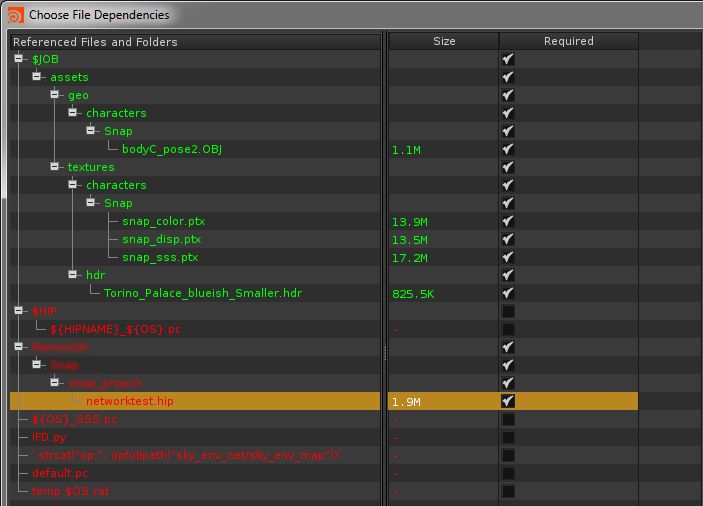
However, when I open a scene by clicking on $JOB on the location bar then selecting the file, if I pre-flight the scene it gives me strange results, as the scene itself is not in the $JOB path.
Can someone explain me what I' m doing wrong ?
I attached a screenshot showing what' s going on.
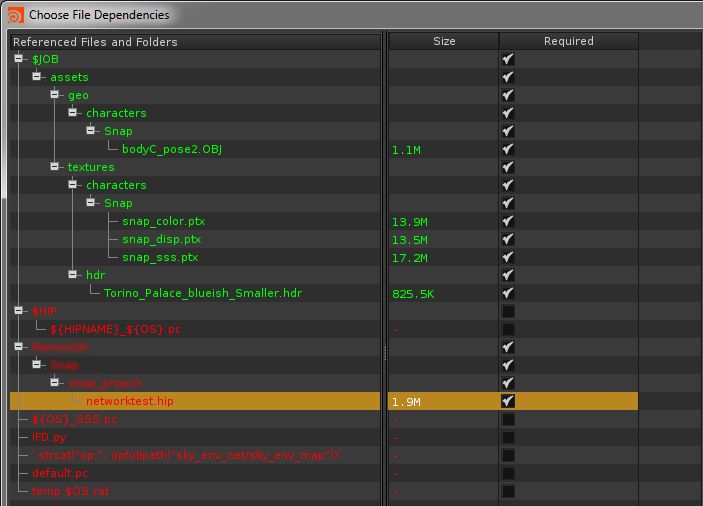
Houdini Indie and Apprentice » Ptex workflow (Mudbox-Houdini)
-

- br1
- 41 posts
- Offline
After a bit of playing with this I found a way to get it to work without using a reverse node. I just swapped the U and V in the shader, connecting U to Ptex V and V to Ptex U.
Now I get correct Ptex and subsurface :wink:
Now I get correct Ptex and subsurface :wink:
Houdini Indie and Apprentice » Ptex workflow (Mudbox-Houdini)
-

- br1
- 41 posts
- Offline
The problem I have with this workflow is that using reverse node flips the normals and with those normals flipped the sss doesn' t work anymore.
Any workaround ?
Any workaround ?
Houdini Lounge » Houdini Maxwell plugin for 2.5 is available
-

- br1
- 41 posts
- Offline
I finally successfully installed the plugin. Somehow it was trying to install it for a version that I didn't have so I just moved the files to my current version.
Now everything loads but I cannot render as it will not render if you have an Apprentice or ApprenticeHD license. So if you' re one of those guys with an empty wallet, don' t bother installing it .
Now everything loads but I cannot render as it will not render if you have an Apprentice or ApprenticeHD license. So if you' re one of those guys with an empty wallet, don' t bother installing it .

Houdini Lounge » Houdini Maxwell plugin for 2.5 is available
-

- br1
- 41 posts
- Offline
Does it work with Apprentice HD ? I installed it but cannot see any shelf or Maxwell specific nodes.
Houdini Lounge » videos from classroom trainings
-

- br1
- 41 posts
- Offline
Adding 1 to the number of interested people. Sometimes I wish I lived somewhere else, but it won't happen to soon !
Work in Progress » Pyro Steam
-

- br1
- 41 posts
- Offline
Mikel your work is amazing and I' m really glad that you blogged about it ! It' s really interesting to read how you did those fluid steams both in Maya and Houdini !
Give us more ! More videos, more tips, more examples !
Give us more ! More videos, more tips, more examples !
Houdini Lounge » SkinSSS worflow ?
-

- br1
- 41 posts
- Offline
Hi J.C
I tried to follow your workflow, I didn't know there was a SSS_Scatter SOP to use with my object, so I guess it's should be better now.
I got some results, although not the ones I expected. My wax shader used for a test rendered filled with black spots, as this pictures shows.
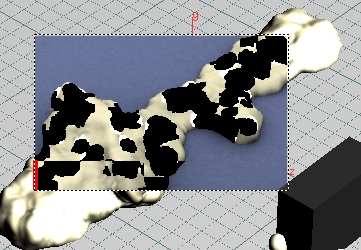
So if you have a few more tips to get me to the right track, it'll be appreciated !
I tried to follow your workflow, I didn't know there was a SSS_Scatter SOP to use with my object, so I guess it's should be better now.
I got some results, although not the ones I expected. My wax shader used for a test rendered filled with black spots, as this pictures shows.
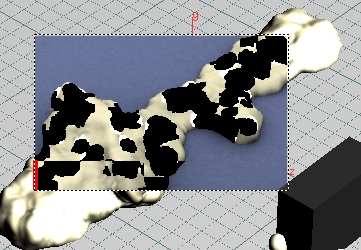
So if you have a few more tips to get me to the right track, it'll be appreciated !
Houdini Lounge » SkinSSS worflow ?
-

- br1
- 41 posts
- Offline
Hello,
I'm a total newbie when it comes to houdini and shaders. I'm looking for a simple workflow here . I have an object that I want to rendern with sss using H9.5. So I modelled my object, added a light or two, a camera, a Mantra node. I dropped the SkinSSS shader onto my object and tried to render it.
Obviously I am forgetting something or doing it wrong as I only get a black object with a bit of specularity… nothing else.
Could someone point me to a workflow or maybe a simple file ? I tried downloading a few examples from exchange but end up having a few error messages as the files seem to be for older versions.
thanks
br1
I'm a total newbie when it comes to houdini and shaders. I'm looking for a simple workflow here . I have an object that I want to rendern with sss using H9.5. So I modelled my object, added a light or two, a camera, a Mantra node. I dropped the SkinSSS shader onto my object and tried to render it.
Obviously I am forgetting something or doing it wrong as I only get a black object with a bit of specularity… nothing else.
Could someone point me to a workflow or maybe a simple file ? I tried downloading a few examples from exchange but end up having a few error messages as the files seem to be for older versions.
thanks
br1
Houdini Indie and Apprentice » Cams in hip files from houdini 8 or lower
-

- br1
- 41 posts
- Offline
I'm having the exact same problem.
Any ideas on how to fix it ? I just added a camera named cam1 like I usually do with every scene, it's the first time I get that message.
Any ideas on how to fix it ? I just added a camera named cam1 like I usually do with every scene, it's the first time I get that message.
Houdini Indie and Apprentice » Bad track - 2009 Apprantice challenge
-

- br1
- 41 posts
- Offline
I have to agree that they could have tracked objects on the other side of the alley as well. I wanted to jump into some effect tests but I have to fight with tracking/object placement as well.
-
- Quick Links
