Welcome to 'VEX Isn't Scary'! This is a beginner tutorial series for learning to code in Houdini using VEX and is a companion series to the 'Houdini Isn't Scary' tutorial series. No prior understanding of coding or VEX concepts is necessary. In the first half of the series, you learned about the main aspects of VEX. However, to understand VEX at a practical level, you will be creating a full VEX based project from start to finish.
PART 1 | Line Generation
In this first part, you will begin on creating an optical illusion based on the Tusi-Couple.
Length: 21:11
PART 2 | Point Generation
In this second part of the project, you will be shown how the sine and cosine functions are used to calculate values from a given degree or radian value. Using this knowledge, you will be adding the main elements of the optical illusion and completing the movement behind the final effect.
Length:18:26
PART 3 | Geometry
In this third part of the project, you will generate geometry using basic SOP techniques as well asby using useful pieces of VEX code that can be used in other projects to add functionality toexisting projects. This includes insetting faces using normals, adding rotation using the 'orient'attribute and setting point groups from a wrangle.
Length:30:10
PART 4 | Shading
In the final part of the project, you will be adding materials to the geometry that was generated inthe previous part, setting up lights and cameras and finishing up the geometry for this project. Aspart of that, you will be taking the attributes from the SOP level into your materials to be used atrender time.
Length:23:12

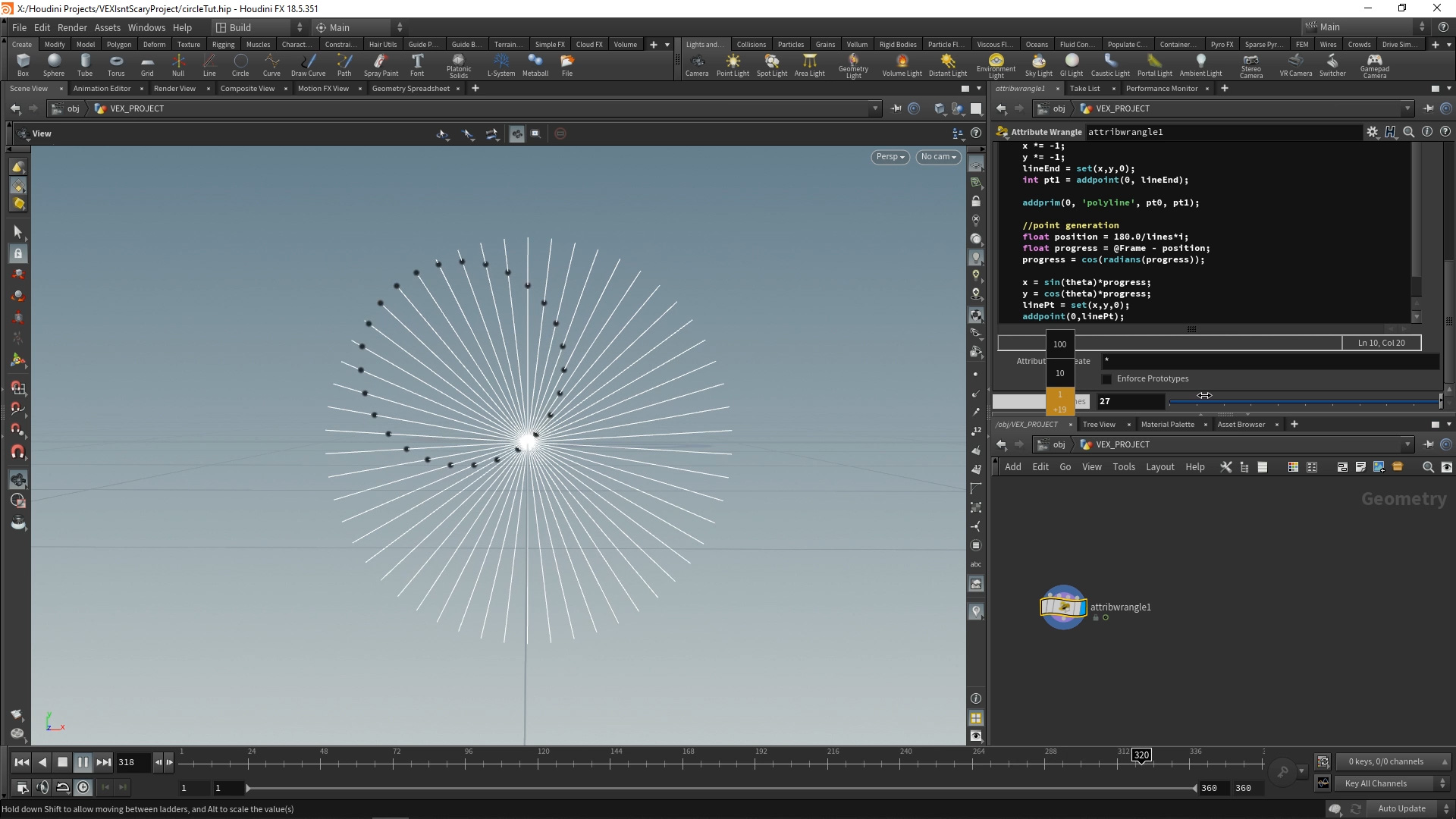
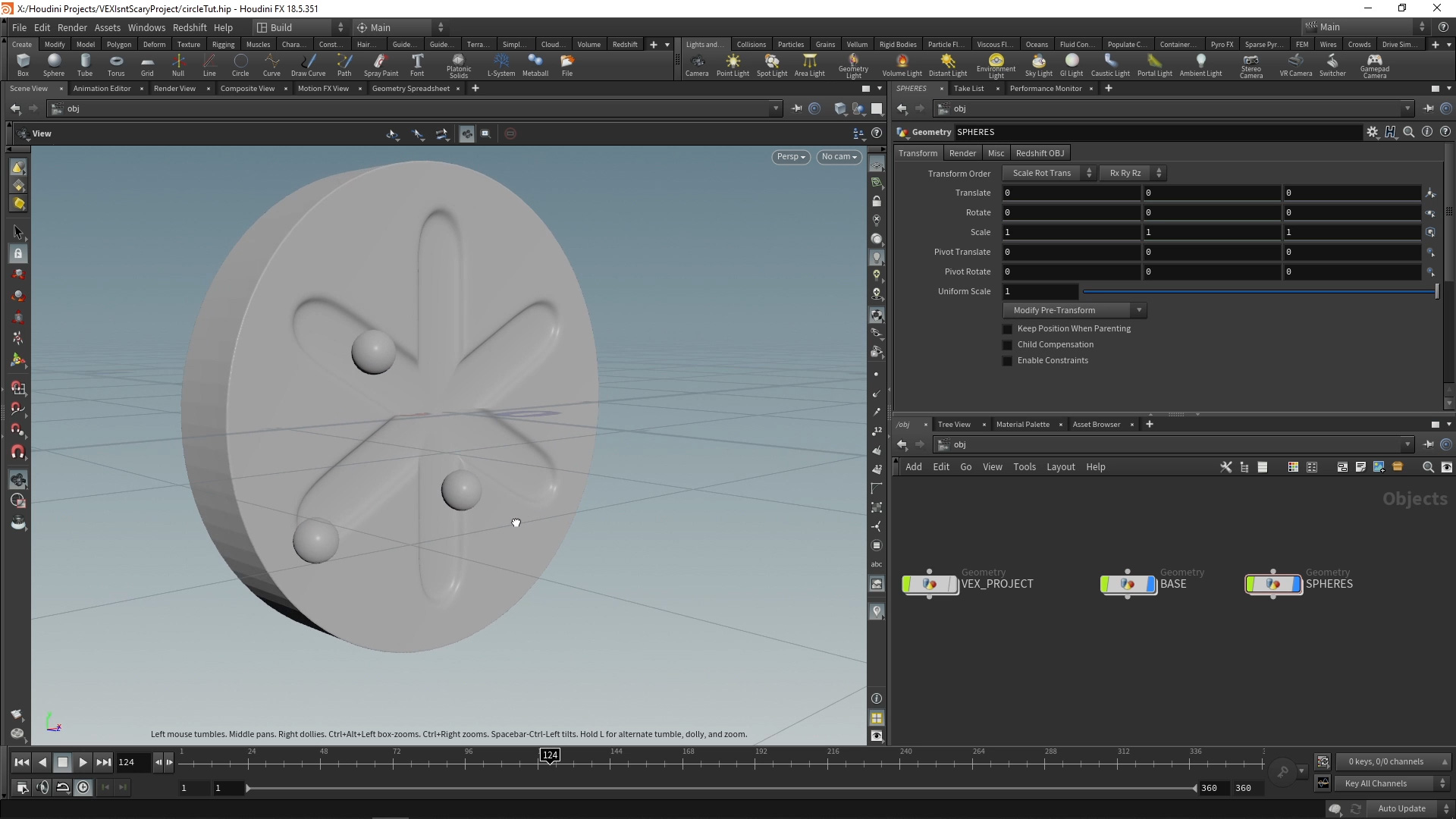

コメント
Golin1_Hash 3 年, 5 ヶ月 前 |
Beginners tut @ its finest, with a great pace and feel + a friendly cat. Excellent explanations of all things Houdini with bonus drawings of sin, cos and theta thanks. Would you consider a tut about the Dragon curve in Vex ? Thanks again
jim707jim707jim 3 年, 5 ヶ月 前 |
thanx
ali.em0007 3 年, 5 ヶ月 前 |
Love you sir :) you are really good teacher :)
cushwa 3 年, 5 ヶ月 前 |
Amazing tutorial series! Brilliant. How difficult would the whole circle setup portion of this vex code be to implement in VOPs instead of VEX? Or are there aspects of this that could be implemented in VOPs instead of Vex? Just curious. Great series. I've learned so much from this series Thanks
djfite97 3 年, 4 ヶ月 前 |
This is an amazing series.
netlander 2 年, 11 ヶ月 前 |
Yes the cat, I couldn't look at anything else...
dengjiefx 2 年, 3 ヶ月 前 |
cool, tks
G Buckley 2 年, 2 ヶ月 前 |
An absolutely brilliant set of tutorials , clear , concise and really well preseneted , thank you so much Moeen ! - I have a question re one of the tutorials , part 3 of the project section , when pushing the points along the newly transferred normals, for some reason all of the geo of the tube is being affected by the attribute wrangle ' push' ... currently it looks as though the tube geo is being sucked through the origin of the scene - I'm using houdini 19 , any help on this would be appreciated . thanks and regards
Moeen 2 年, 2 ヶ月 前 |
Hi Guy,
Thanks for the great comment! I sent you some details privately so that you can send me your file.
Cheers!
The Fonz 1 年, 8 ヶ月 前 |
In part 1, when I add the addprim line, the dots just disappear.
addprim(0, 'polyline', pt0, pt1);
if I comment it out, I still get the dots. I don't know what I am doing wrong.
The Fonz 1 年, 8 ヶ月 前 |
The info says I have 4 points and 2 prims 4 verts, 2 polys
But I can't see the lines
The Fonz 1 年, 8 ヶ月 前 |
OK. I am using Houdini apprentice and it doesn't work.
I tried it on my computer at work (full license), and it works. I can see the lines.
So, is there some sort of setting on apprentice that is preventing me from seeing the lines?
Please log in to leave a comment.