| On this page |
Overview ¶
This tool is useful for defining the direction of attributes such as fur.
Comb ¶
-
Click the
Comb tool on the Characters tab.
-
Set the Comb Lift, Radius, UV Radius, and Opacity on the operation controls toolbar.
-
Hold and drag your cursor over the vector attributes you want to comb.
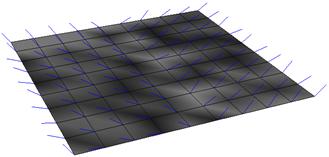
Note
You can comb other vector attributes by turning off the Override Normal checkbox and typing the name of the attribute you want to comb.
For specific parameter help see the Comb node help. For general brush information see the Brush tool help.
| See also |