| On this page |
Overview ¶
This tool is ideal for crowd simulations and for populating scenes with trees, buildings, or snowflakes. For more information, see copying to points in the Copying and instancing chapter.
Using Copy To Points ¶
-
Click the
Copy to Points tool on the Modify tab.
-
Select the source geometry you want to copy and press Enter.
-
Select the target geometry on whose points to instantiate the source and press Enter.
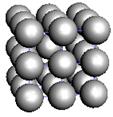
For specific parameter help see the Copy node help.
| See also |