| On this page |
Overview ¶
This tool can be used to add turbulence to volume based fluid.
Using Seed Vorticles ¶
-
Select a
fluid object or a box containing fluid.
-
Click the
Seed Vorticles tool on the Volume Fluids tab.
-
Optionally, turn on the display of points in the viewport to see the vorticles.
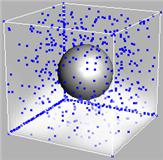
You can modify the Number of Vorticles in the parameter editor of the Gas Vorticle Geometry node.
For specific parameter help see the Gas Vorticle Geometry dynamics node help.
| See also |