| On this page |
Overview ¶
This tool lets you pick a piece of geometry and configure it as Vellum strut softbody. It will then be added to the active simulation and merged with any other existing Vellum objects.
A strut softbody consists of two types of constraints. A cloth outer shell preserves the outer shape of the geometry and handles collisions. A collection of random struts are formed between opposite interior points to create a rough form of volume preservation. This is similar to connecting opposing points with toothpicks; so it can result in unusual results as it is not a true FEM solve.
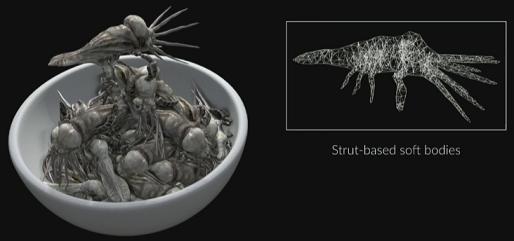
Using Vellum Strut Softbody ¶
-
Select the geometry object to configure as Vellum strut softbody.
-
Click the
Vellum Strut Softbody tool on the Vellum tab.
Note
There is a Surface Collider tool on the Vellum shelf that you can use for objects that will be colliding with your softbody. It is essentially the same as the
Deforming Object shelf tool on the Collisions tab, as they are both designed for deforming objects. However the
Surface Collider does not try to generate a VDB collision object, which is less expensive.
For specific parameter information, see the Vellum Constraints and
Vellum Solver help.
Working with Strut Softbody ¶
By default the Stretch Stiffness is very low on the Vellum Constraints node to make it more squishy. To make it less squishy you can increase this value.
Note
If you make it too stiff you will see artifacts caused by the internal struts.
There are a few parameters in the Strut Search section that let you control how the struts are created. Typically the default values are sufficient, but you can change them to customize your softbody. For example, you can turn on Invert Normals which reverses the object’s normals. This is useful if the geometry has reversed normals, so that the struts can be properly created on the inside instead of the outside of the object.