| On this page |
Overview ¶
This tool is useful for duplicating objects that you have spent considerable time modeling.
Overview ¶
Duplicate works at both the Scene and Geometry levels.
-
At the Scene level, the duplicate tool creates new copies of the selected objects. Each duplicate is stored in its own geometry object.
-
At the Geometry level, the tool creates a Duplicate surface node which copies the selected geometry and places the result in a single geometry object.
In both cases, you can use the transform handle to position the copies in the scene as desired.
Using Duplicate ¶
At the Scene level:
-
Select the object(s) you want to duplicate.
-
Click the
Duplicate tool on the Modify tab.
At the Geometry level:
-
Select the curves and/or surfaces you want to duplicate.
-
Click the
Duplicate tool on the Modify tab.
Note
Duplicated geometry will appear directly on top of existing geometry.
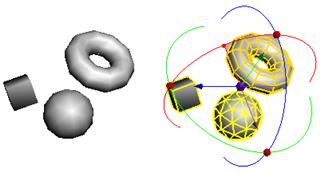
For specific parameter help see the Duplicate node help.
| See also |