| On this page |
Overview ¶
This tool uses the Gas Curve Force node to apply a force to volume-based fluids to steer them along, toward, or around a curve.
Using Curve Force ¶
-
Create a curve using the
Draw Curve shelf tool.
-
Create a volume-based fluid (either Smoke or Pyro) along, or at the start of, the curve using their respective shelf tools.
-
Click the
Curve Force tool on the Container Tools tab.
-
Select the curve you want to affect your fluid and press Enter.
-
Select the fluid object you want the curve to affect and press Enter.
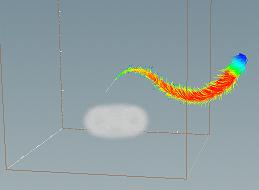
For specific parameter help, see the Gas Curve Force node help.