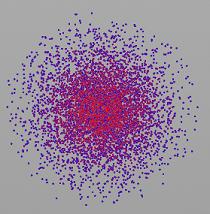| On this page |
Overview ¶
This tool is used to give your particles color. You can assign the particles a constant color, a random color, a color ramp, or a blend between a start and end color.
Using Color ¶
For specific parameter help, see the Color node help.
| See also |