| On this page |
Overview ¶
This tool can be used, for example, to model the hood of a car.
Using Rails ¶
-
Click the
Rails tool on the Model tab.
-
Select the cross-section and press Enter to confirm your selection.
You can attach multiple cross-sections to rails by selecting more than one.
-
Select the rails and press Enter to confirm your selection.
You can scale the cross-sections in the parameter editor or the operation controls toolbar.
You can skin the finished product using the Skin tool on the Model tab as long as the cross-section is a
polygon, NURBS, or bezier curve.
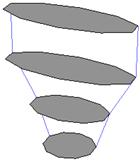
For specific parameter help see the Rails node help.
| See also |