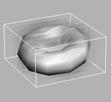| On this page |
Overview ¶
Allows you to resize and animate your fluid container by keyframing parameters. If you select a reference object, your fluid box will move with your object when animated.
Using Resize Fluid ¶
-
Click the
Resize Fluid tool on the Volume Fluids tab.
-
Select the fluid box to resize and press Enter to confirm your selection.
-
Select the reference object (if any) and press Enter to confirm your selection.