| On this page |
Overview ¶
Slices a particle fluid across an arbitrary plane for distribution to a simulation farm. See how to distribute a particle fluid simulation for more information.
Using Slice ¶
-
Click the
Slice tool on the Particle fluids tab.
-
Select the particle fluid you want to slice, or select a previous slice to create a sub-slice, then press Enter.
If you select the fluid as the “parent” of the slice, the plane slices through the entire particle fluid. If you select a previous slice, the plane slices through the sub-region in which you place the plane.
For example:

Add a horizontal slice through a particle fluid.

The slice divides the particle fluid into two regions. Now if you add a vertical slice you have two options:

If you select the fluid as the parent for the vertical slice, the two slices intersect, creating four regions.

If you select the horizontal slice as the parent for the vertical slice, the vertical slice will divide one of the sub-regions created by the horizontal slice. Whether the vertical slice divides the region above or below the horizontal slice depends on where you position the slice handle.
-
Use the handle in the viewer or the parameters in the parameter editor to position and rotate the slice plane.
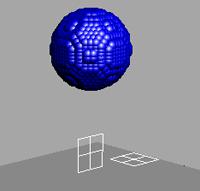
For specific parameter help see the Slice by Plane node help.
| See also |