| On this page |
Overview ¶
This tool masks a percentage of hairs and creates a whitehair attribute. This attribute is picked up by the hair shader. Any curve with the attribute set to 1 is regarded as a white hair and assigned the White Hair color specified on the shader.
For more information, see the Fur Workflow help.
Using Add White Hairs ¶
-
Click the
Add White Hairs tool on the Guide Process tab.
-
Select a
Hair Generate object you want to add white hairs to and press Enter to confirm your selection.
Note
You can change the percentage of white hairs that are created by modifying the Fraction parameter on the Additional Masks tab of the Guide Mask node.
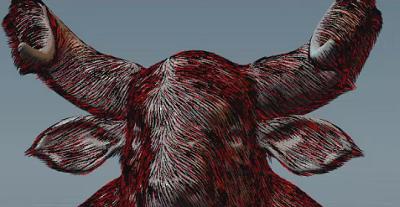

For specific parameter help see the Guide Mask node help.