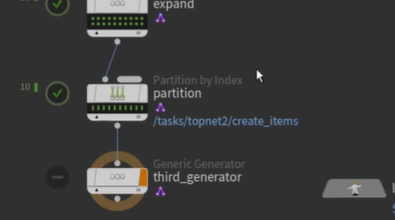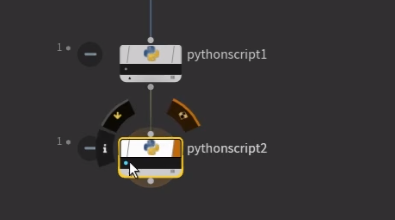Taylor Petrick
tpetrick
About Me
Connect
LOCATION
Canada
WEBSITE
Houdini Skills
Availability
Not Specified
Recent Forum Posts
PDG Services - Accessing Log from work_item May 28, 2024, 4:15 p.m.
For tasks that run on services there isn't a separate log file per work item -- there's a single log for the whole service client. However, the individual log data for work items that ran on a service client is available through the pdg.WorkItem.logMessages property, which is basically just a string buffer containing the log data that was produced while that work item ran. That's also where log data is written for any in-process work items that call addMessage, addWarning or addError as part of their script code.
You can determine the name of the service client that ran a particular task using the pdg.WorkItemStats object returned from the pdg.WorkItem.stats(..) method. That object contains the various cook time durations for the work item, as well as the name of the service client that ran the work item if applicable:
You can determine the name of the service client that ran a particular task using the pdg.WorkItemStats object returned from the pdg.WorkItem.stats(..) method. That object contains the various cook time durations for the work item, as well as the name of the service client that ran the work item if applicable:
stats = work_item.stats() print("client = {}".format(stats.serviceClient)) print("service = {}".format(work_item.node.serviceName))
How to access current cook value of an attribute in Python? April 26, 2024, 11:06 a.m.
You can access the active work item using pdg.WorkItem() in a Python Expression, and use that to look up the index, attribute values, etc. There's an example in the documentation for the PDG Python module: https://www.sidefx.com/docs/houdini/tops/pdg/index.html#functions [www.sidefx.com]
The next release also has a top-level pdg.attrib(..) function that mirrors the HScript equivalent.
The next release also has a top-level pdg.attrib(..) function that mirrors the HScript equivalent.
Bake Texture and TOP, no output April 17, 2024, 1:20 p.m.
PDG can't parse the special path tokens used by the bake texture node when determining expected outputs for the work item. If your bake texture output path has tokens like %(CHANNEL) or %(UDIM) then there's going to be a mis-match between the expected files on the work item, and the output files actually produced when the ROP cooks. That'll cause the message you're seeing -- it's a warning though, not an error. It just means that caching won't work because PDG can't tell what the outputs are ahead of time before it cooks the ROP.
When you say the file is created and then deleted, do you mean the texture file on disk itself is deleted?
When you say the file is created and then deleted, do you mean the texture file on disk itself is deleted?