| On this page |
Overview ¶
Client groups allow you to give a collection of client machines a name. This lets you easily assign a job to just the machines in a certain group.
For example, you can set up a bigiron group for render servers that have large amounts of memory. Then if you have huge simulation jobs, you can assign them to only run on the bigiron machines.
A client machine can be a member of multiple groups at once.
How to ¶
In a web browser, connect to the HQueue server (http://‹hostname›:5000/). Hover over the menu icon, then click Groups.
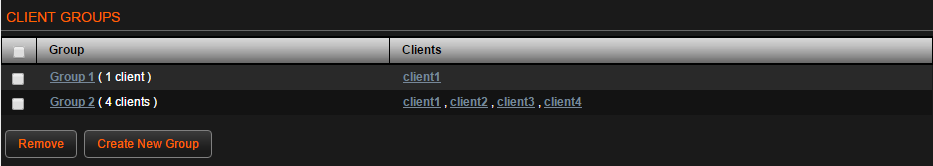
| To... | Do this |
|---|---|
|
Create a client group |
|
|
Add clients to a group |
|
|
Remove clients from a group |
|
|
Delete a client group |
|
Client group table ¶
Column Name |
Description |
|---|---|
‹checkboxes› |
Allows you to select a client group. You can apply actions to selected group(s) using the buttons below the list. |
Group |
The name of the client group and the number of machines that belong to the group. Click on the name to view the group’s details. |
Clients |
The client machines that belong to the group. |