| On this page |
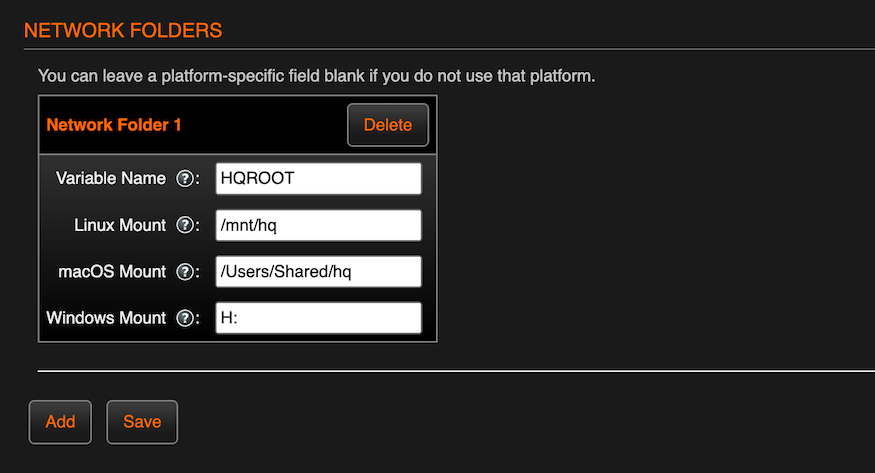
Overview ¶
Network folders (or shared folders) are shared filesystems that can be accessed by the clients and workstations that submit jobs. Using the Network Folders page, you can register as many network folders as you want with HQueue. However, there must always be at least a saved HQROOT network folder.
Assuming you have mounted your network share properly, you can create a reference to it in the Network Folders page under a variable of your choice. The variable can then be used in Houdini when submitting render/simulation jobs.
Note
You can alternatively manage network folders directly in the network folders configuration file. See Network Folders Configuration for more details.
Note
The first time you start your server, there’s one network folder already loaded when you open the Network Folders page under the name HQROOT. You may modify this variable, but deleting it is not recommended.
How to ¶
In a web browser, connect to the HQueue server (http://‹hostname›:5000/). Hover over the menu icon, then click Network Folders.
The Network Folders page lists all network folders registered with the server.
| To... | Do this |
|---|---|
|
Add a Network Folder |
|
|
Delete a Network Folder |
|
|
Modify a Network Folder |
|