| On this page |
Overview ¶
This tool can be used, for example, to simulate water continuously pouring out of a tub, bucket, or a watering can.
Using Emit Particle Fluid ¶
-
Create a geometry object in the shape you want to emit fluid.
-
In the Particle Fluids shelf tab, click the
Emit Particle Fluid tool.
-
Select the geometry object to emit the fluid, then press Enter.
-
If you have an existing FLIP object you want to add the new emitter to, select it and press Enter.
Otherwise, just press Enter and the tool will create a new particle fluid object for you.
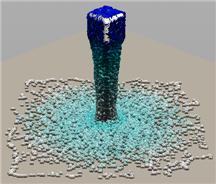
| See also |