| On this page |
Overview ¶
This tool will take a viscous fluid and apply a secondary steam simulation, where steam is emitted whenever a hot fluid comes into contact with collision objects. You would typically use this tool to simulate lava coming in contact with a wet surface and evaporating the water.
Using Emit Steam on Collision ¶
-
Select the hot fluid to emit steam from.
-
Click the
Emit Steam tool on the Viscous Fluids tab.
For specific parameter information, see the
Smoke Object help page.
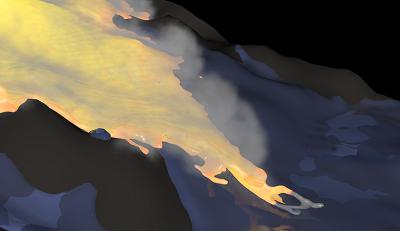
| To... | Do this |
|---|---|
|
Control how much steam is emitted |
Modify the Scale parameter on the You can also adjust the Scale parameter on the |
|
Create thin and wispy smoke |
Use the controls on the Shape tab of the |
|
Create thick smoke |
Use the controls on the Shape tab of the |