| On this page |
Overview ¶
This tool allows you to hide Hair Generate objects that don’t operate on the same region as selected
Guide Groom nodes. It also fills in the Isolate Groom Objects parameter in any
Groom Merge that references the selected nodes, causing these to ignore any other nodes. Running the tool with all relevant
Guide Groom selected clears the parameter.
This tool is useful for speeding up cooking and for getting a clear view of the area you're currently working on.
For more information, see the Fur Workflow help.
Using Isolate Groom Parts ¶
-
Select the
Guide Groom you want to work on.
-
Click the
Isolate Groom Parts tool on the Hair Utils tab. This will hide the
Hair Generate objects that don’t use the selected guides.
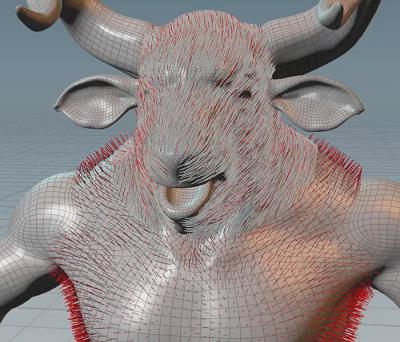
This example shows fur being generated on the head, but not the torso, since only the head was selected before using this tool.
Tip
If you select another Guide Groom section to work on and use this tool, it will hide the previous one and only display the newly selected one.