| On this page |
Using RBD Instanced Objects ¶
-
Select the geometry whose points will be used for instancing.
-
Click the
RBD Instanced Objects tool on the Rigid Bodies tab.
-
Select the geometry to instance at each point.
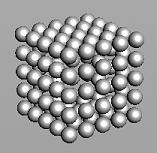
For specific parameter help see the RBD Packed Object help.
Switching to the dynamics level ¶
-
Click the
Dynamics Select Mode button on the selector and handle controls toolbar.
-
Click
the RBD fracture object in the scene view.
| See also |