help with stainless steel material
8931 5 1-

- enthewhite
- Member
- 20 posts
- Joined: Jan. 2013
- Offline
Hi All, I am trying to nail down a material for stainless steel. I started out of course with the stainless steel material included in houdini.
My first problem seems to be with triangles. I am working with imported geometry from solidworks. At first I thought that the cusp edges sop solved that problem, and I was actually getting relatively close to something that looked like stainless, but then I started trying to get the anisotropy correct, (like this: http://en.9jcg.com/comm_pages/blog_content-art-28.htm) [en.9jcg.com] and it revealed them again. Does mantra simply not like triangles?
Any tips on the triangle problem, or on making a good stainless material in general would be greatly appreciated!
My first problem seems to be with triangles. I am working with imported geometry from solidworks. At first I thought that the cusp edges sop solved that problem, and I was actually getting relatively close to something that looked like stainless, but then I started trying to get the anisotropy correct, (like this: http://en.9jcg.com/comm_pages/blog_content-art-28.htm) [en.9jcg.com] and it revealed them again. Does mantra simply not like triangles?
Any tips on the triangle problem, or on making a good stainless material in general would be greatly appreciated!
-

- Siavash Tehrani
- Member
- 710 posts
- Joined: July 2005
- Offline
-

- enthewhite
- Member
- 20 posts
- Joined: Jan. 2013
- Offline
-

- Siavash Tehrani
- Member
- 710 posts
- Joined: July 2005
- Offline
I don't think there is a problem with the geometry.
Personally I'm not a big fan of uber-shaders like Mantra Surface or the Stainless Steel material that ships with Houdini. IMO they are too cluttered and unpleasant to work with. I think it makes more sense to build specialized materials that only have the options you need. In this case, since you're using PBR, the Physically Based Specular VOP is pretty much 90% of what you need in a stainless steel material.
There are a few different options for driving the anisotropic effect in the Specular VOP. From the looks of it Stainless Steel defaults to Use Geometric Tangents with no option exposed to change it:
The few times that I've played with anisotropic reflections I used UVs to define the direction. Here is a simple scene.
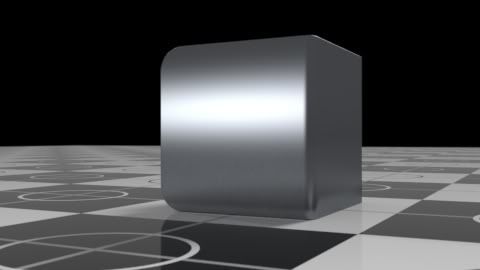
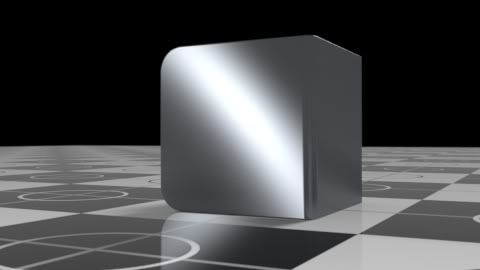

There are of course other effects you could add to make it more convincing. For example adding very fine displacement to simulate the micro-grooves on brushed metal surfaces. Rendertimes and RAM usage will hurt though.
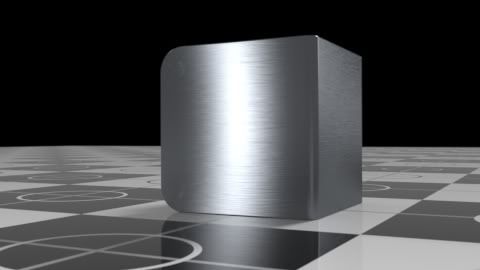
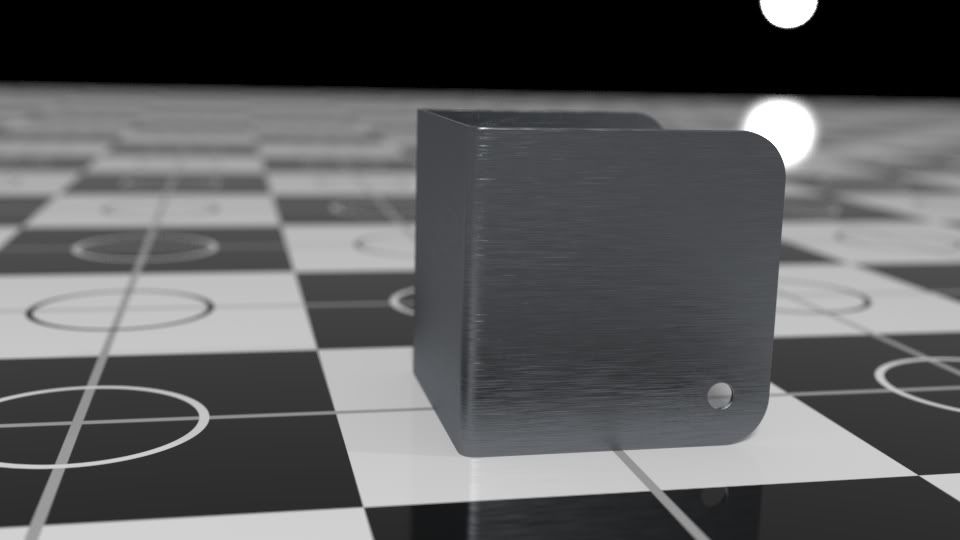
Personally I'm not a big fan of uber-shaders like Mantra Surface or the Stainless Steel material that ships with Houdini. IMO they are too cluttered and unpleasant to work with. I think it makes more sense to build specialized materials that only have the options you need. In this case, since you're using PBR, the Physically Based Specular VOP is pretty much 90% of what you need in a stainless steel material.
There are a few different options for driving the anisotropic effect in the Specular VOP. From the looks of it Stainless Steel defaults to Use Geometric Tangents with no option exposed to change it:
Use the geometric tangents (dPds, dPdt) automatically defined for the type of geometry being rendered. Since the geometry defines the tangents, the highlight is stable as the geometry moves and/or deforms. However, for polygonal geometry, this style of tangent calculation will have discontinuities / artifacts along edges.
The few times that I've played with anisotropic reflections I used UVs to define the direction. Here is a simple scene.
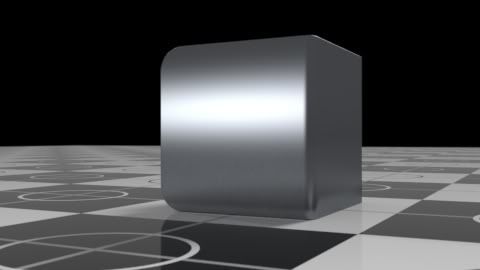
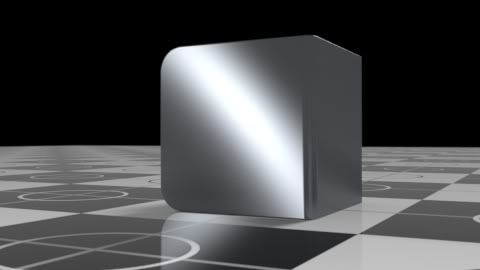

There are of course other effects you could add to make it more convincing. For example adding very fine displacement to simulate the micro-grooves on brushed metal surfaces. Rendertimes and RAM usage will hurt though.

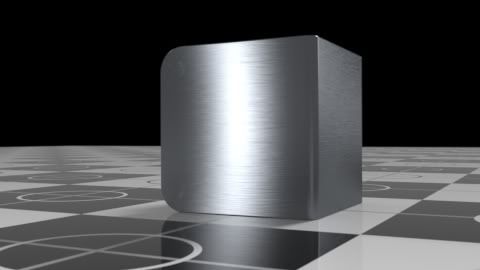
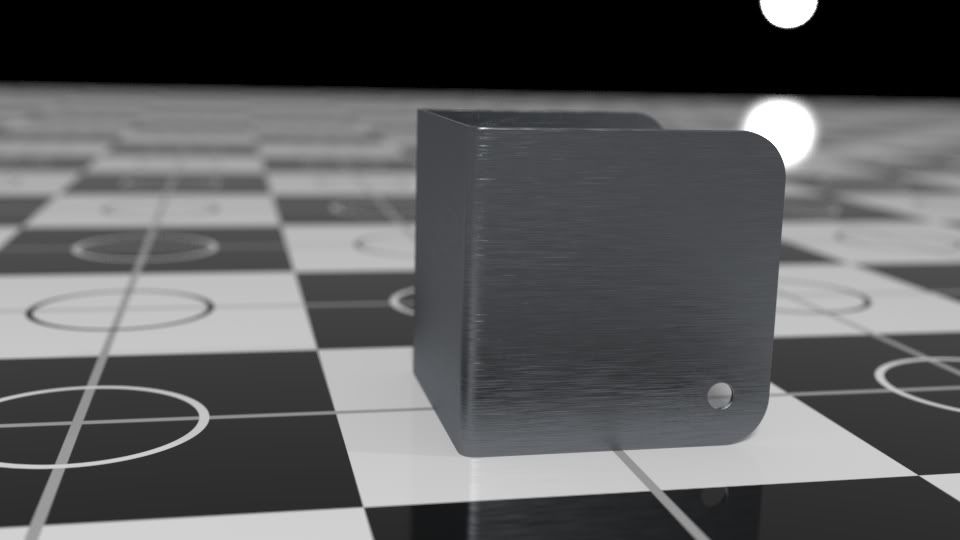
-

- enthewhite
- Member
- 20 posts
- Joined: Jan. 2013
- Offline
-

- cyrus_nk
- Member
- 45 posts
- Joined: March 2010
- Offline
Very useful info DaJuice! Thank you!
http://kaigaraonline.wordpress.com [kaigaraonline.wordpress.com]
tutorials/tips and tricks for Mobile, Photography, GNU/Linux, 2D, 3D, programming.
http://gofortheredpill.wordpress.com [gofortheredpill.wordpress.com]
Change. And food! ^-^
tutorials/tips and tricks for Mobile, Photography, GNU/Linux, 2D, 3D, programming.
http://gofortheredpill.wordpress.com [gofortheredpill.wordpress.com]
Change. And food! ^-^
-
- Quick Links




