Yup - more PBR questions
8325 7 0-

- stu
- Member
- 246 posts
- Joined: July 2005
- Offline
Hey all,
I'm still trying to grasp what it is that pbr is doing under the hood. I made the simplest of shaders (essentially passed 100% reflection to “F” with a cone angle greater than 0 to blur the reflection as objects get further away) and came up with this image. It's a pbr render, so the light sources are reflected as well - terrific. Because of the cone angle in the reflection and the distance from the light sources to the ball, my expectation would be that the light source reflections in the ball would be blurry too, no? I understand that the lights are clamping because their intensity values are so high, (they're “physically correct”), but there has to be a consideration for this phenomenon if the renderer is going to reflect the light sources by definition.
I'm still trying to grasp what it is that pbr is doing under the hood. I made the simplest of shaders (essentially passed 100% reflection to “F” with a cone angle greater than 0 to blur the reflection as objects get further away) and came up with this image. It's a pbr render, so the light sources are reflected as well - terrific. Because of the cone angle in the reflection and the distance from the light sources to the ball, my expectation would be that the light source reflections in the ball would be blurry too, no? I understand that the lights are clamping because their intensity values are so high, (they're “physically correct”), but there has to be a consideration for this phenomenon if the renderer is going to reflect the light sources by definition.
-

- JasonSlab
- Member
- 1533 posts
- Joined: March 2020
- Offline
-

- Mario Marengo
- Member
- 941 posts
- Joined: July 2005
- Offline
Hey Stu,
As you say, the light reflections are indeed blurred, but they're so intense that they look solid. However, I don't see this as a rendering issue – it's the equivalent of exposing for shadows while also capturing direct reflections of sunlight (actually, that would be much worse; your image's hotspots are only around 10X brighter than the midrange).
PBR really stresses the need for good tone mapping tools – simple brightness (or exposure) OPs don't cut it any more. But this doesn't mean that PBR should change its behaviour – it's just giving you the correct relative intensities; the fact that the output medium's dynamic range suXors is a separate issue, IMHO.
I vote for RFE'ing a comprehensive set of tone mapping tools for Halo.
As you say, the light reflections are indeed blurred, but they're so intense that they look solid. However, I don't see this as a rendering issue – it's the equivalent of exposing for shadows while also capturing direct reflections of sunlight (actually, that would be much worse; your image's hotspots are only around 10X brighter than the midrange).
PBR really stresses the need for good tone mapping tools – simple brightness (or exposure) OPs don't cut it any more. But this doesn't mean that PBR should change its behaviour – it's just giving you the correct relative intensities; the fact that the output medium's dynamic range suXors is a separate issue, IMHO.
I vote for RFE'ing a comprehensive set of tone mapping tools for Halo.

-

- stu
- Member
- 246 posts
- Joined: July 2005
- Offline
I could understand how there could be exposure issues at hand here, but even when I make a light source dim enough to no longer clip, it's still sharper than reflected geometry at the same distance. I'm curious as to how light sources are evaluated differently than genuine geometry when struck by a ray.
Would the expectation be that if I were to place a constant shaded grid at the same distance as a light source, both with their colours set to 1 1 1, that they'd be represented the same in a glossy reflection?
Would the expectation be that if I were to place a constant shaded grid at the same distance as a light source, both with their colours set to 1 1 1, that they'd be represented the same in a glossy reflection?
-
- andrewc
- Member
- 1002 posts
- Joined: July 2005
- Offline
-

- JasonSlab
- Member
- 1533 posts
- Joined: March 2020
- Offline
-

- Siavash Tehrani
- Member
- 710 posts
- Joined: July 2005
- Online
It think I just ran into the same thing. I saw this thread a while back but didn't think anything of it, assuming stu just had his lightsources cranked up, and I didn't read it thoroughly enough to see that's not the case. Reading comprehension.  ops:
ops:
You can see it in this render. Disregard the constant shaded spheres, those are just there to visualize the lights, and don't really have an effect otherwise:
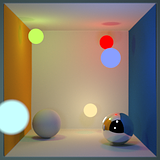 [img.photobucket.com]
[img.photobucket.com]
The lights are fairly low in intensity, yet their reflections are way overbright. At first I thought it was an issue of PBR not taking light attenuation into consideration. But even with attenuation turned off and the lights dimmed to be extremely low, I still get light reflections that are orders of magnitude brighter than the actual lights. Shouldn't that be impossible? I've attached the scene if anyone wants to poke around.
 ops:
ops:You can see it in this render. Disregard the constant shaded spheres, those are just there to visualize the lights, and don't really have an effect otherwise:
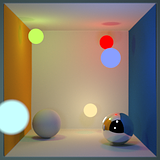 [img.photobucket.com]
[img.photobucket.com]The lights are fairly low in intensity, yet their reflections are way overbright. At first I thought it was an issue of PBR not taking light attenuation into consideration. But even with attenuation turned off and the lights dimmed to be extremely low, I still get light reflections that are orders of magnitude brighter than the actual lights. Shouldn't that be impossible? I've attached the scene if anyone wants to poke around.
-

- Siavash Tehrani
- Member
- 710 posts
- Joined: July 2005
- Online
Exhibit B 
What I think may be another symptom of overly bright reflections/refractions of area lights with PBR. Here's a render of path-traced caustics, using the standard chrome and glass materials. The sampling is the same between the two pics, but the reflection/refraction of the shaders is dimmed in the second render (to 0.05).
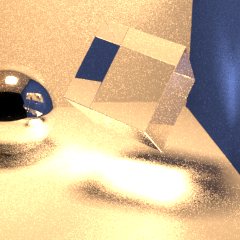
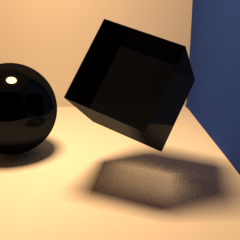
You can see the caustics are really out of whack in the first image, and beyond mantra's ability to anti-alias with any sane sampling. I think other folks who've played with this form of caustics have probably gotten similar results. The second pic on the other hand looks fairly realistic, minus the muted materials. None of this happens with point lights btw since they don't appear in reflections/refractions or cast any (path-traced) caustics.

What I think may be another symptom of overly bright reflections/refractions of area lights with PBR. Here's a render of path-traced caustics, using the standard chrome and glass materials. The sampling is the same between the two pics, but the reflection/refraction of the shaders is dimmed in the second render (to 0.05).
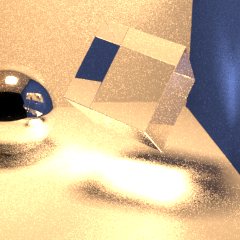
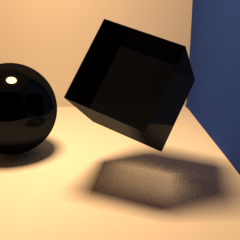
You can see the caustics are really out of whack in the first image, and beyond mantra's ability to anti-alias with any sane sampling. I think other folks who've played with this form of caustics have probably gotten similar results. The second pic on the other hand looks fairly realistic, minus the muted materials. None of this happens with point lights btw since they don't appear in reflections/refractions or cast any (path-traced) caustics.
-
- Quick Links



