how to change viewport background color
59266 8 1-
- arquebus
- Member
- 17 posts
- Joined: Sept. 2009
- Offline
-
- dsedov
- Member
- 32 posts
- Joined: July 2005
- Offline
-
- arquebus
- Member
- 17 posts
- Joined: Sept. 2009
- Offline
Dennis- The dark theme should be called the black theme, I cant deal with completely black backgrounds, not even on a linux console, it just sucks the life out of me. If there is an easy way to put in a background image, please do let me know what that is.
btw, I remember you from cgtalk, how is graphic design business going for you? I recall you mentioned a very frustrating work ethic in russia.
btw, I remember you from cgtalk, how is graphic design business going for you? I recall you mentioned a very frustrating work ethic in russia.
-

- Siavash Tehrani
- Member
- 711 posts
- Joined: July 2005
- Offline
There are two relevant text files in the Houdini install directory under ../hfs10.0.xxx/houdini/config/:
3DSceneColors.bw
3DSceneColors.wb
They let you change the viewport colors for the Light and Dark background options. Copy them to houdini10.0/config folder under your user and edit them there. They may be set to read-only so give them write permissions.
Cheers.
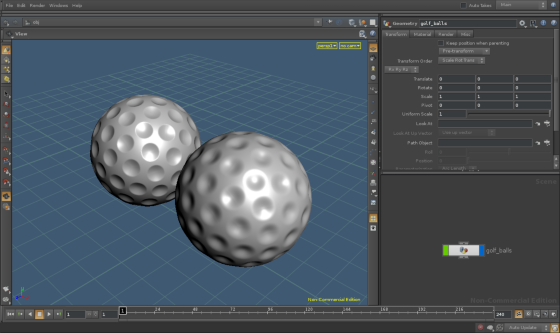
3DSceneColors.bw
3DSceneColors.wb
They let you change the viewport colors for the Light and Dark background options. Copy them to houdini10.0/config folder under your user and edit them there. They may be set to read-only so give them write permissions.
Cheers.
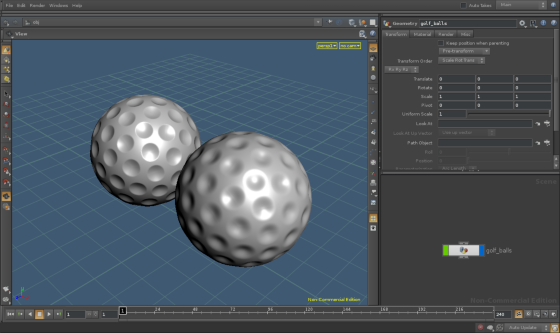
-
- dsedov
- Member
- 32 posts
- Joined: July 2005
- Offline
DaJuice Thanks for the tip - really helpfull.
Yeah - complete black is a bit boring, but it helps to visualize what your render is going to be, since renders come on black BG )
)
As far as graphics design - that is all in past. I have a company in Moscow that does visual effects now (for 3 years already) and we're doing really great. We had worked on a lot of local features here and done lots of stuff for “Wanted” and did some trailers for “9”. We're close friends with Timur (director of Wanted) so we expect some more Hollywood FX coming at us in the near future. We were Maya house for all this time. But I see more and more people at the studio getting Houdini Apprentice on their machenes. I think in some time we're going to buy some license and start converting to Houdini in the future, as everyone loves how a lot of things is done in it. So downing having to do all the commercial stuff in Maya after using Houdini
arquebus
Dennis- The dark theme should be called the black theme, I cant deal with completely black backgrounds, not even on a linux console, it just sucks the life out of me. If there is an easy way to put in a background image, please do let me know what that is.
btw, I remember you from cgtalk, how is graphic design business going for you? I recall you mentioned a very frustrating work ethic in russia.
Yeah - complete black is a bit boring, but it helps to visualize what your render is going to be, since renders come on black BG
 )
)As far as graphics design - that is all in past. I have a company in Moscow that does visual effects now (for 3 years already) and we're doing really great. We had worked on a lot of local features here and done lots of stuff for “Wanted” and did some trailers for “9”. We're close friends with Timur (director of Wanted) so we expect some more Hollywood FX coming at us in the near future. We were Maya house for all this time. But I see more and more people at the studio getting Houdini Apprentice on their machenes. I think in some time we're going to buy some license and start converting to Houdini in the future, as everyone loves how a lot of things is done in it. So downing having to do all the commercial stuff in Maya after using Houdini

Dennis S. Sedov
-
- arquebus
- Member
- 17 posts
- Joined: Sept. 2009
- Offline
-

- jason_iversen
- Member
- 12486 posts
- Joined: July 2005
- Online
Personally I love a mellow blue viewport background. It allows the shades of grey of lit Volumes to stand off nicely.
Jason Iversen, Technology Supervisor & FX Pipeline/R+D Lead @ Weta FX
also, http://www.odforce.net [www.odforce.net]
also, http://www.odforce.net [www.odforce.net]
-
- arquebus
- Member
- 17 posts
- Joined: Sept. 2009
- Offline
jason_iversenYou have to be careful because houdini uses both a saturated blue and a light blue for things in the viewport so you have to pick a sort of desaturated blue to keep from occluding the color of these viewport features. I found that 20 25 30 works well for me in that it provides a haze like depth to the background yet still provides good contrast to the colored viewport features.
Personally I love a mellow blue viewport background. It allows the shades of grey of lit Volumes to stand off nicely.
notice the halo effect around the rotate gizmo, something you really cant see with a grey background

-
- Nathan Apffel
- Member
- 51 posts
- Joined: Jan. 2016
- Offline
-
- Quick Links




