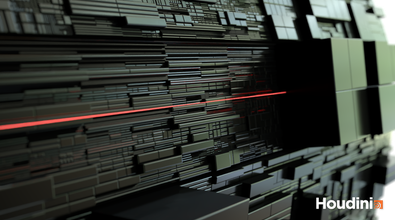EZiniT .
EZiniT
About Me
Connect
LOCATION
London,
United Kingdom
WEBSITE
Houdini Skills
ADVANCED
Procedural Modeling | Environments | Digital Assets | Character Rigging | Motion Editing | Animation | Hair & Fur | Cloth | Crowds | Muscles | Solaris | Mantra | Karma | Lighting | Pyro FX | Fluids | Destruction FX | Realtime FX | PDG | VEX
Availability
I am available for Freelance Work
My Gallery
Recent Forum Posts
Writing channel values? May 2, 2024, 7:30 a.m.
One method for getting a value of a channel from chops into a vex wrangle requires creating a parameter on the sop wrangle using the "parameter edit menu", give it a data name / label, then use an "export" node from inside chops to link to the new parameter.
Turn on the orange tab (second from left) on the export node which will override your new parameter then you can access it inside vex.
There maybe a few other/better ways I am not aware of but this does work for wrangles.
**********
If you simply need to read the value of a channel into a parameter in SOPs for example you can use the chopcf() function to read any channel value at any given time directly.
Also look into the "channel sop" in combination with a "geometry node" from in chops to pull in existing data, manipulate the channels in sops with a math node and waveform or whatever and return them back to sops using the channel sop, it will overwrite the existing data from sops with the chop modified version.....this allows many channels to be adjusted at the same time....cool for delay effects, offsets etc.
Turn on the orange tab (second from left) on the export node which will override your new parameter then you can access it inside vex.
There maybe a few other/better ways I am not aware of but this does work for wrangles.
**********
If you simply need to read the value of a channel into a parameter in SOPs for example you can use the chopcf() function to read any channel value at any given time directly.
Also look into the "channel sop" in combination with a "geometry node" from in chops to pull in existing data, manipulate the channels in sops with a math node and waveform or whatever and return them back to sops using the channel sop, it will overwrite the existing data from sops with the chop modified version.....this allows many channels to be adjusted at the same time....cool for delay effects, offsets etc.
Animation Editor: force handles to stay the same length? May 1, 2024, 5:30 p.m.
The first clip is what I thought you were asking but in hindsight....I think I get you now ^^
How I got equal lengths was hit the "tie handle" option to get a straight control as in your image where both
have differing lengths, select only the first "tie point" copy the Accel value from the bottom of that panel
into the second tie handle.....this will make the lengths equal (I think)
To adjust the curve from there turn on "Untie Values" not "Untie Handles" and select the actual "line" linking the key to the "tie handle" to rotate the handle around the key maintaining length.
How I got equal lengths was hit the "tie handle" option to get a straight control as in your image where both
have differing lengths, select only the first "tie point" copy the Accel value from the bottom of that panel
into the second tie handle.....this will make the lengths equal (I think)
To adjust the curve from there turn on "Untie Values" not "Untie Handles" and select the actual "line" linking the key to the "tie handle" to rotate the handle around the key maintaining length.
Animation Editor: force handles to stay the same length? May 1, 2024, 9:35 a.m.
The next button along, "Un-tie" handles