| On this page |
Overview ¶
This tool turns a geometry object into a particle fluid with defaults appropriate for simulating lava. It also applies a lava shader to the result of the simulation. You would typically use this tool if you want an object made from lava which will cool off and harden over time.
Note
The difference between this tool and Melt Object is that this tool assigns a shader to get a basic glowing lava look, while
Melt Object doesn’t apply any shader.
Using Lava from Object ¶
-
Create a geometry object to be converted into lava.
-
Click the
Lava from Object tool on the Viscous Fluids tab.
For specific parameter information, see the
FLIP Object and
Gas Temperature Update help pages.
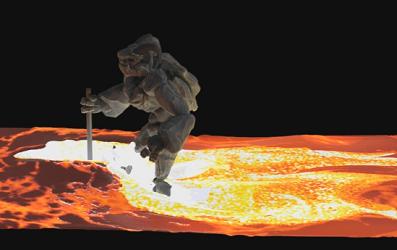
Tips ¶
| To... | Do this |
|---|---|
|
Change how quickly the objects starts to melt |
Modify the Temperature parameter on the Physical tab of the |
|
Change the look of the fluid |
Adjust the Minimum/Maximum Viscosity parameters on the |
|
Control how quickly a hot temperature will cool off |
Modify the Outer/Inner Cooling Rate parameters on the |