| On this page |
Overview ¶
This tool is useful for modeling vases and lamps.
For specific parameter help see the Revolve node help.
Using Revolve ¶
| To... | Do this |
|---|---|
|
Revolve a curve |
|
|
Revolve multiple curves |
Note Revolving multiple |
Revolve Handles ¶
There are special handles available at the geometry level for the revolved curve object that allow you to change the rotation axis.
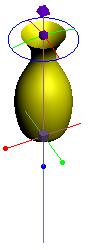
| See also |