| On this page |
Overview ¶
This tool cuts a model along a jagged line multiple times to create pieces you can then use with the RBD Fractured Object or RBD Glue Object.
The RBD Fractured Object and RBD Glue Object tools set up the dynamic relationships between objects. The shatter tool creates the pieces automatically so you don’t have to manually break up the geometry.
The Break tool creates a single jagged cut with manual control, whereas this tool creates several automatic cuts.
If you want the object to simply shatter on impact, a quick solution is to use the Make Breakable tool on the Rigid Bodies tab of the shelf. It uses the same voronoi fracture method as the Shatter tool, but gives you less artistic control. It is better to use Shatter for foreground shots and
Make Breakable for objects in the background.
Using Shatter ¶
-
Select the object you want to shatter.
-
Click the
Shatter tool on the Model tab.
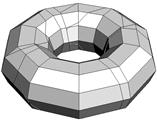
-
Modify the parameters of the
Voronoi Fracture SOP to customize the way the object shatters. For example, turn off Create Inside Surfaces if the object is hollow like a jar, or turn it on if the object is solid like a rock.
See this example file.