|
Houdini Engine for Unreal
|
|
Houdini Engine for Unreal
|
When using the plug-in, Houdini Engine is internally managing a Houdini scene:
Because of that, the internal Houdini scene is at the very core of how Houdini Engine works. This internal Houdini Scene is normally hidden away from the user.
However, there are times when there is a need to investigate why an asset isn't behaving as expected. For that, being able to inspect the internal Houdini scene can be very useful. This is especially true in cases where an asset is behaving correctly in standalone Houdini, but misbehaving in Unreal.
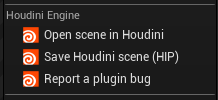
In the Unreal File menu, there are options to open, or save out the internal Houdini scene. This allows the internal Houdini scene to be inspected in a separate Houdini UI session. This is extremely helpful when troubleshooting various Houdini Engine issues. This also means that inspecting the internal Houdini scene requires a license capable of running the Houdini UI.
Another interesting use of this debugging feature is to see exactly what data and metadata is being passed into the Houdini scene when inputting geometry. For example, simply create a null asset with an input, and connect an Unreal geometry to it. The exact data and metadata available in Houdini can then be directly seen from the Houdini scene. This is much quicker and reliable than just checking the documentations.
Another useful workflow is to author assets while viewing this internal Houdini scene. The benefit is that the replicated Unreal geometry is immediately available in this Houdini scene. Asset authors can directly test how the Unreal geometry would behave in the asset. The author can also have Houdini and Unreal running at the same time. Then, the author can make changes to the asset in the Houdini UI, save them in the Houdini UI, and Rebuild the asset inside Unreal to immediately see the changes.
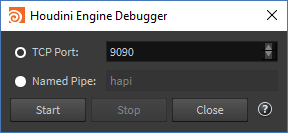
In Houdini 16.0, there is a new feature accessible from the Windows menu called [Houdini Engine Debugger][], which allows a Houdini Engine Session to be created in a running interactive instance of the Houdini application, through an RPC connection.
This allows fast iteration when debugging a digital asset, because the author can see the changes to the Houdini Scene in realtime as they are enacted by the connected plug-in. This requires that the plug-in be configured for a remote Session. For more information, see the Houdini Documentation.