|
Houdini Engine for Unreal
|
|
Houdini Engine for Unreal
|
Houdini Engines for Unreal currently supports outputting three types of geometries from Houdini Assets:
Geometries are outputted from the nodes that currently have the display flag set. For SOP-type assets, the geometry will be outputted from the display SOP node within the sub-network. For Object-type assets, the display node of each Object sub-network will be outputted.
Most Houdini assets will produce Static Meshes upon cook. The generated Static Meshes Components corresponding to the display nodes will be attached to the Houdini Asset Actor, and listed in the Houdini Generated Meshes section in the details panel. They can be baked in order to separate them from the asset and convert them to standalone Static Meshes available in the content browser.
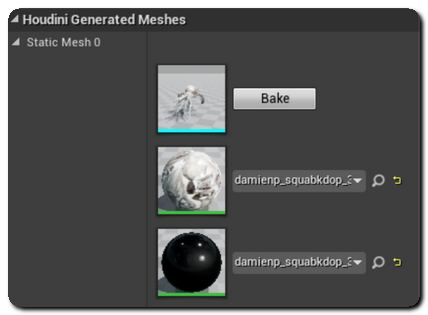
The Houdini Generated Meshes section will also display the materials assigned to each generated meshes, and give you the option to override them either by drag and dropping or selecting a Material in the drop down list.
Generated meshes can also have colliders and sockets assigned to them. Those can be visualized in the Static Mesh Editor by double clicking on the mesh thumbnail in the Details panel.
For more information on the mesh generation mechanism, please consult Meshes.
When using packed primitives or attribute instancers, Houdini assets will produce Instanced Static Mesh Components. All the instances will be listed in the Houdini Instance Inputs sections of the details panel. In a similar way as Static Meshes, the instanced static geometry will also be listed in the Houdini Generated Meshes section.
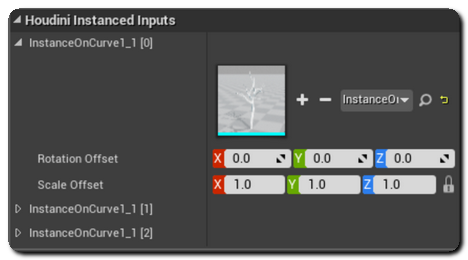
For more information, please consult Instances.
If your asset uses a display Heightfield node, then the resulting geometry will be created directly as a Landscape in Unreal.
Generated Landscapes and their materials will be listed in the Houdini Generated Meshes section in the details panel.
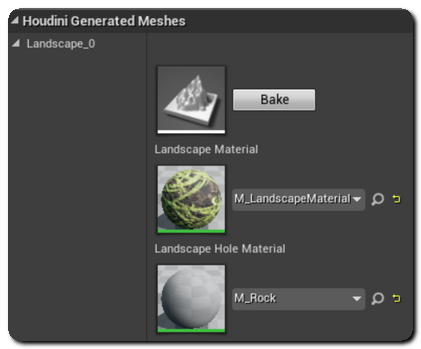
For more information, please see Landscapes.