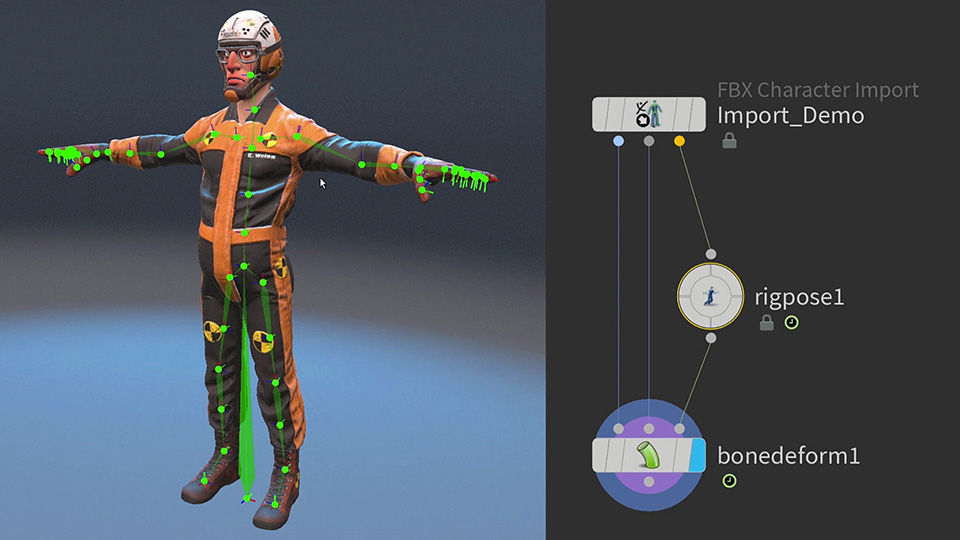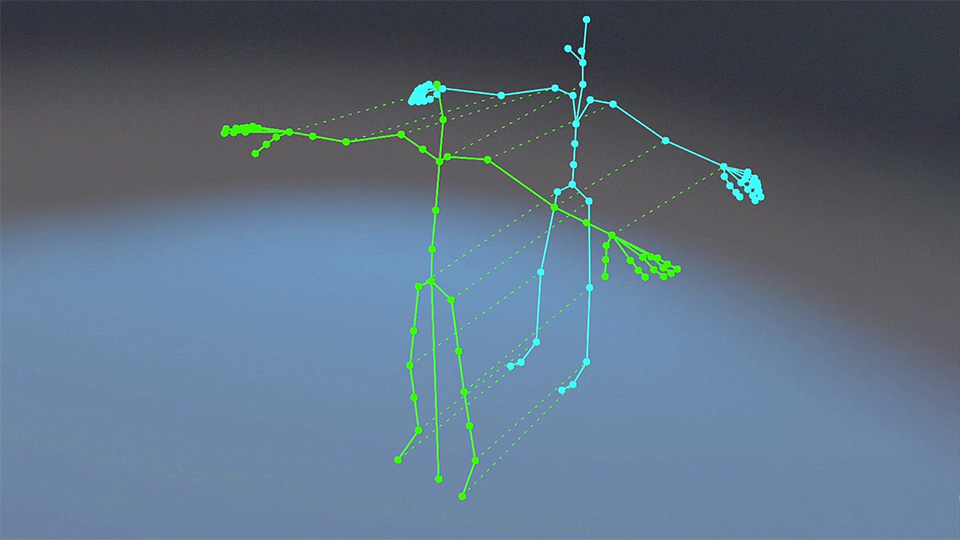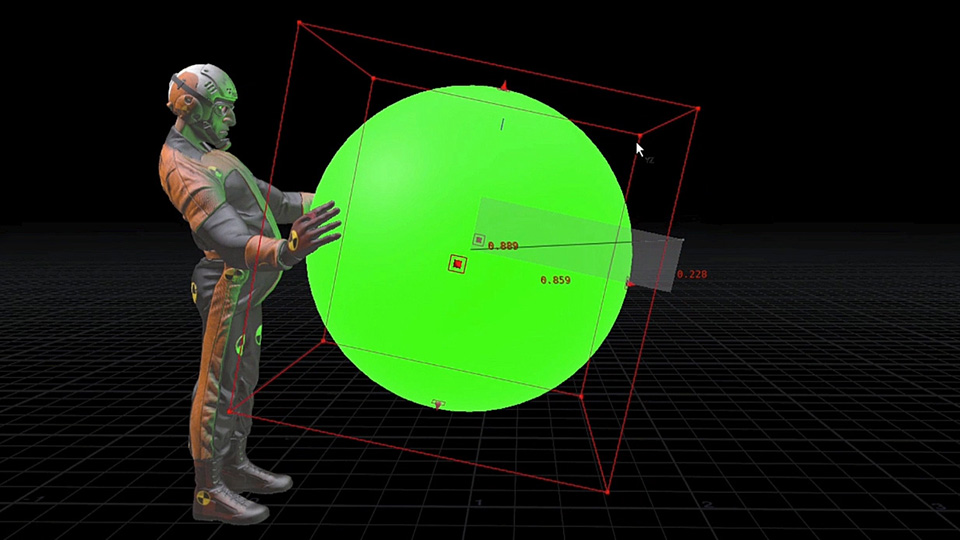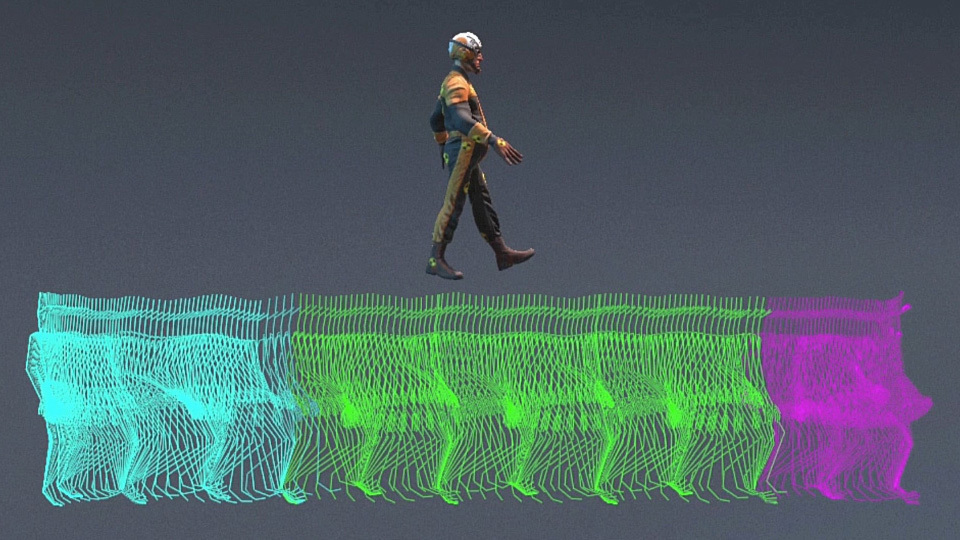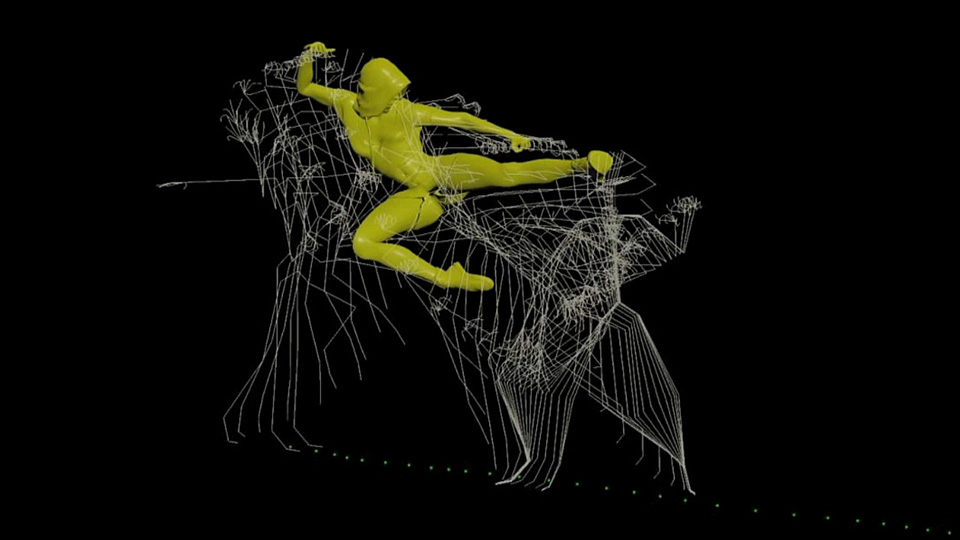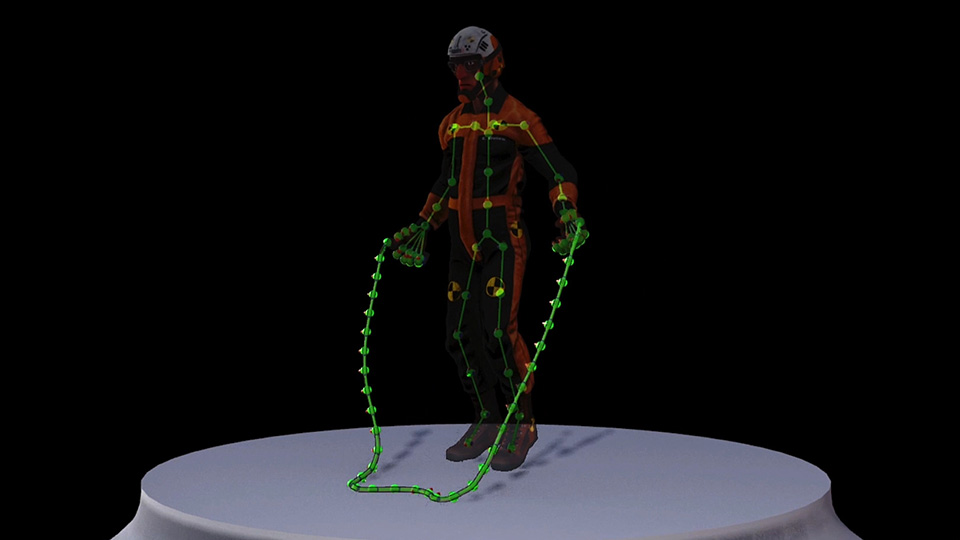CHARACTER
Houdini 18.5 introduces KineFX, a character toolset designed to provide a procedural foundation for retargeting, motion editing, and in future releases, rigging and animation. Set in the geometry context, these new workflows make rigging a fast, plug-and-play experience with unlimited flexibility and caching capabilities.
KineFX | Procedural Workflows
In KineFX, artists can retarget motion from one rig to another and set up Full-body IK solvers to add more direct control. With rigs and motion expressed as regular geometry, all the modelling arsenal in SOPs becomes instantly available to the rigger.
KineFX | Motion Editing
With Motion expressed as geometry, it becomes easy to visualize, edit and blend sequences for your rig. You can add foot stabilization for walking and climbing characters. Combine the arms from one clip with the legs of another to add variety to your motion library.