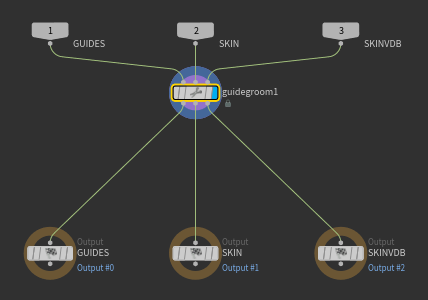| On this page |
Overview ¶
This tool creates a Guide Groom object as a container for guide curves. Once this network is created, you can add SOP nodes to create and modify guide curves.
For more information, see the Creating and styling guide hair with Guide Groom page.
Using Create Guides ¶
-
Click the
Create Empty Guide Groom tool on the Hair Utils tab.
-
Select the character’s skin geometry and press Enter to confirm your selection.
This will add the guide groom object to the skin geometry.
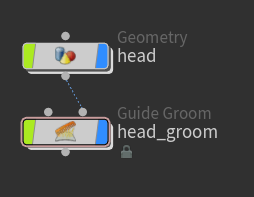
Double-click the node to enter the editable network inside. This is where you can add SOPs to create and edit guide curves.
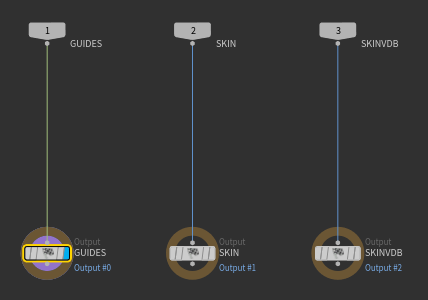
For example, you can use the Groom shelf tool to add a
Guide Groom SOP. For specific parameter help see the
Guide Groom node help.